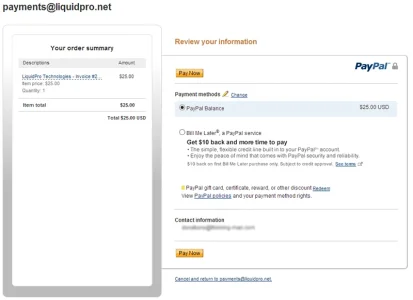ShadowMoses
Member
I am happy that we have got that all cleared up.
On a side note the promo code that is in the forum and overview works on your website but does not work on paypal.
Once you log in to paypal to pay it says that the payment is $25 still so I canceled my order.
Could you check into this?
On a side note the promo code that is in the forum and overview works on your website but does not work on paypal.
Once you log in to paypal to pay it says that the payment is $25 still so I canceled my order.
Could you check into this?