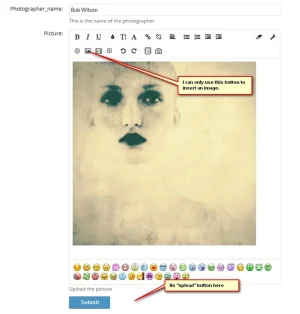You are using an out of date browser. It may not display this or other websites correctly.
You should upgrade or use an alternative browser.
You should upgrade or use an alternative browser.
Simple Forms [Paid] [Deleted]
- Thread starter John L.
- Start date
John L.
Well-known member
Yup, just put in the spaces and it will be fine. Use the INDENT BBCode to tab it inward.Ok, there is no hurry with that fix. Nice you will solve it.
Ahh, ok. If it supports BBCode aswell, so when I press "space", it will have space, right?
And how can I make the outcome like your standard outcome that it the answer is tabbed?
John L.
Well-known member
You can enable attachments via each destination (in the options). However you only require it via the form options. If the required setting is unchecked then it will not be required.Thank you very much, excellent support.
Ok, sorry, one more question.
How can I put an attachment field without requiring it?
So if people want, they can upload a pdf or something.
sbj
Well-known member
I'm not sure how to do this. I couldn't find a way to enable attachment and put a field in the form, so people can upload, if they want.You can enable attachments via each destination (in the options).
John L.
Well-known member
https://liquidpro.atlassian.net/wiki/display/SF/Require+AttachmentsI'm not sure how to do this. I couldn't find a way to enable attachment and put a field in the form, so people can upload, if they want.
https://liquidpro.atlassian.net/wiki/display/SF/New+Thread+Destination
When enabled, it will show an "Upload..." button next to the submit button.
sbj
Well-known member
Ah, now I understand. I can't put a field asking for an attachment.https://liquidpro.atlassian.net/wiki/display/SF/Require+Attachments
https://liquidpro.atlassian.net/wiki/display/SF/New+Thread+Destination
When enabled, it will show an "Upload..." button next to the submit button.
I just can enable in general attachments and can make sure that they are required or not.
I was thinking of something like:
"Here you can upload your image, if you want: ______attachment upload button_______"
I can't choose my own placement of that button nor can I put a field title to it like I can do normally.
But this is ok, I will work around this, this is not a big deal. I'm happy to be able to have at all an attachment upload button.
John L.
Well-known member
Conditional fields have been on our roadmap for a while, but are a huge enhancement that would require many core changes. I can't see this being done anytime soon, but it is in our list of features.Is there a way to require a field, if another one is filled? Like if people choose to fill in field_2, I want that field_5 is required. If they choose not to fill in field_2, then field_5 is not required.
John L.
Well-known member
Hello,Is it possible :
And, of course, if yes, how ?
- to request for a picture upload AND
- insert this picture in fullsize in the newly created thread ?

Simply enable the ability to upload attachments for the form destination and then when the user uploads a file they can simply click the button "Full Image" or "Thumbnail" and it will be added. Make sure you have only 1 WYSIWYG editor field.
Also, check out the documentation: https://liquidpro.atlassian.net/wiki/display/SF/Wiki
John L.
Well-known member
Anytime! Let me know if you have further questionsThank you very much John.
Cmely
Member
WellLet me know if you have further questions
I've created a simple test form with one single text field and one Wysiwyg field in which I would like to attach a picture...but I have no option to upload an attachement as you can see in the picture below.
I can upload a picture by using the "image" button but when I submit the form I'm still asked for an attachement.
What did I forget
Attachments
John L.
Well-known member
Did you enable attachments on the form destination?WellI have...
I've created a simple test form with one single text field and one Wysiwyg field in which I would like to attach a picture...but I have no option to upload an attachement as you can see in the picture below.
I can upload a picture by using the "image" button but when I submit the form I'm still asked for an attachement.
What did I forget?
Cmely
Member
Yes I did.Did you enable attachments on the form destination?
John L.
Well-known member
You will want to open a support ticket and I'll be able to assist you in further detail. Once that's enabled it shows up next to the Submit button per documentation. I've tested this on 3 different installs and it works fine.Yes I did.
Cmely
Member
I'm sure it doesI've tested this on 3 different installs and it works fine.
Cmely
Member
I don't understand "this user" ?Maybe in your user permissions this user has no right to use attachments?
I'm currently testing the form myself and I have all the permissions.
Similar threads
- Replies
- 0
- Views
- 1K
- Replies
- 22
- Views
- 5K