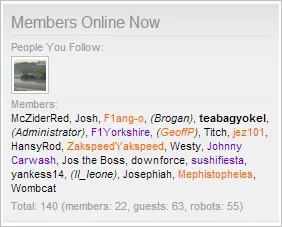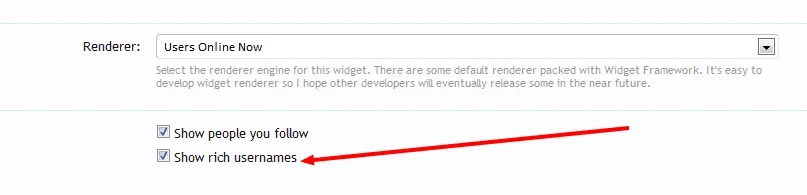Brogan submitted a new resource:
Sidebar user name styling - Enable user group user name styling in the sidebar
Read more about this resource...
Sidebar user name styling - Enable user group user name styling in the sidebar
In a default installation, user group user name styling does not apply to the Members Online Now block in the sidebar.
To enable styling to show in this location, the sidebar_online_users template must be edited.
Look for this line of code in the template:
HTML:class="username{xen:if '!{$user.visible}', ' invisible'}{xen:if {$user.followed}, ' followed'}">{$user.username}</a><xen:if is="{$i} < {$onlineUsers.limit}">,</xen:if>
Replace it with this:...
Read more about this resource...