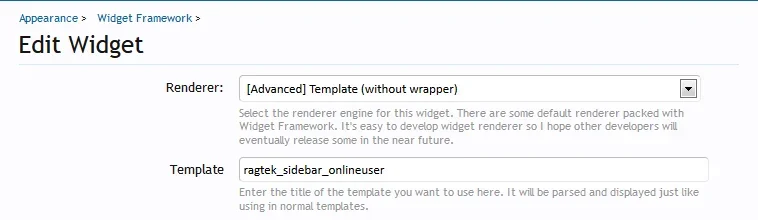DRE
Well-known member
DRE submitted a new resource:
Sidebar Block Members Online Auto Refesh (version 1.0.0) - 'Members Online Now' sidebar block refreshes every 30 seconds.
Read more about this resource...
Sidebar Block Members Online Auto Refesh (version 1.0.0) - 'Members Online Now' sidebar block refreshes every 30 seconds.
Makes the 'Members Online Now' sidebar block refresh every 30 seconds.
Perquisite: Must have the Template Modification System installed.
Directions: Download the resource, unzip the contents and install the addon.
Addon requested by my members,...
Read more about this resource...