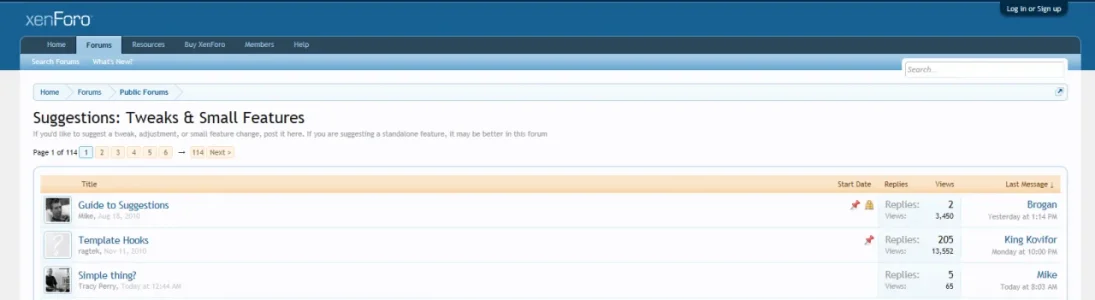Grover
Well-known member
Hi just realized something: when you visit xenforo.com/community/forums as a non-registered (not logged in) user, the [Post New Thread] button is not shown when you go inside a forum.
Is this a setting? (I don't know, I still do/can not use Xenforo on my production environment). Or maybe there's another reason not so show them? If it's not a setting or any good reason behind it (you can then disregard my suggestion), then I would like to suggest the following:
- Display the button [Post New Thread] always for non-registered/not logged in users.
- The moment they press it, they will get a clear explanation that they need to register to post.
- (Edit): or alternatively see this suggestion.
This will make it more clear to the enduser that they need to register to post and that's never a bad thing preventing these questions 'How do I post?!' coming to the staff.
Please do [like] this first posting if you think it is a good feature suggestion for XenForo
Is this a setting? (I don't know, I still do/can not use Xenforo on my production environment). Or maybe there's another reason not so show them? If it's not a setting or any good reason behind it (you can then disregard my suggestion), then I would like to suggest the following:
- Display the button [Post New Thread] always for non-registered/not logged in users.
- The moment they press it, they will get a clear explanation that they need to register to post.
- (Edit): or alternatively see this suggestion.
This will make it more clear to the enduser that they need to register to post and that's never a bad thing preventing these questions 'How do I post?!' coming to the staff.
Please do [like] this first posting if you think it is a good feature suggestion for XenForo
Upvote
1