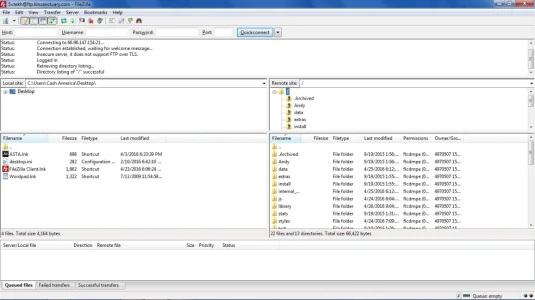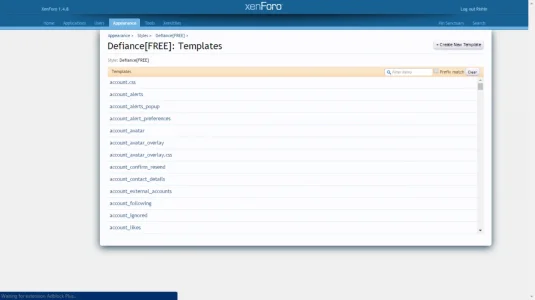Unique Username
Well-known member
Malcolm Melbourne submitted a new resource:
Setting up your favicon - This is the icon that you will see in the tab your browser.
Read more about this resource...
Setting up your favicon - This is the icon that you will see in the tab your browser.
This guide is a step by step guide on how to change your favicon. Firstly, what is a favicon? A favicon is an icon which belongs to a domain that is displayed in many different ways, as in your browser's web address bar or nex to the site name on your bookmark list. You could say it helps you identify a website quickly just by looking at the favicon.
View attachment 127548 View attachment 127550
Step 1: Creating your favicon
You can start off by actually creating...
Read more about this resource...