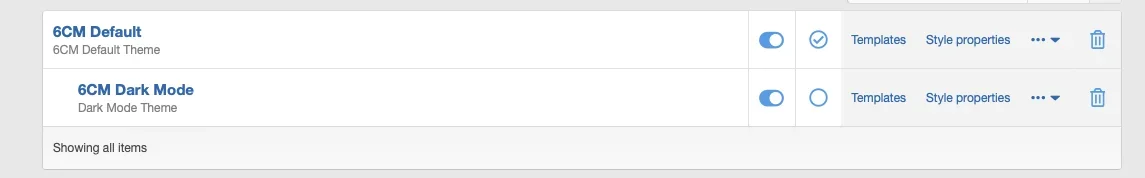You are using an out of date browser. It may not display this or other websites correctly.
You should upgrade or use an alternative browser.
You should upgrade or use an alternative browser.
XF 2.3 Set light variation as default for guests
- Thread starter BassMan
- Start date
Solution
Adds an option to set the style variation default for guests
alternadiv
Well-known member
So it is still not possible to set the light theme as the default theme (rather than system as default)?
Mr Lucky
Well-known member
You
But if that is the case why have Variations at all?I always think that the admin should choose what he thinks is best.
Only to some degree. For instance, you do not get to choose whether your users interact with your site during the day or at night, alone or in company (which they may disturb under certain lighting conditions). Furthermore, you do not get to choose how good or bad your users’ sight is; nor the quality of their computer screens, etc.Actually it is.
It's my site - I get to choose exactly […] how my users interact with it.
I take the newly introduced feature of style variations in XF 2.3 to be an accessibility feature; and accessibility is, by definition, alter-centric.
By analogy, if one were to write and publish a book, one would naturally make a lot of choices as its author and publisher; hopefully, however, one would not stipulate what glasses the readers of the book should wear should they need to.
Hareon
Active member
Some people may want to use it. Others don't. The option to use it or not should be left to the admin.You
But if that is the case why have Variations at all?
Mr Lucky
Well-known member
Now I am officially confused. Admins can easily choose whether or not to have variations and which style is default.Some people may want to use it. Others don't. The option to use it or not should be left to the admin.
Hareon
Active member
In this case, the topic creator wanted to use a light theme without the option to make it dark for guests. I think Xenforo in version 2.3 allows vguests to have a dark mode. The creator wants it to be for members, not guests.Now I am officially confused. Admins can easily choose whether or not to have variations and which style is default.
Sim
Well-known member
In this case, the topic creator wanted to use a light theme without the option to make it dark for guests. I think Xenforo in version 2.3 allows vguests to have a dark mode. The creator wants it to be for members, not guests.
I haven't tried it yet, but @AndyB suggested a simple workaround -
2.3 allows you to add "variations" to a theme, which is how dark mode is implemented.
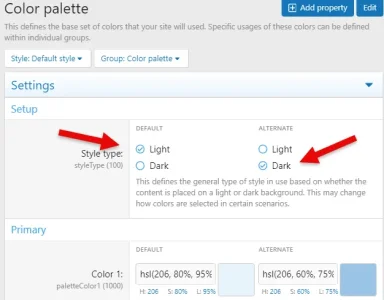
However, you can also choose to disable variations for a style and make that style your default:
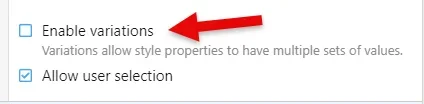
... so by default users get a theme without any variations and thus no dark mode (or conversely, no light mode if you choose!).
You can then create a second theme that does allow variations to enable dark mode either by user selection or by some other mechanism.
Mr Lucky
Well-known member
No, he just wanted light to be default, not to lose the option for dark - unless I’m misunderstanding. He wants variations options but change the default from system to light.In this case, the topic creator wanted to use a light theme without the option to make it dark for guests.
Mr Lucky
Well-known member
By default I presume the meaning the style that shows until the user chooses another.Except it's unsolvable because there is no default style if style variation is enabled
ie you load the site (as a guest or as a user before setting any variation preferences) and it shows light variation, but the variation chooser offers you system and dark.
Last edited:
D
Deleted member 184953
Guest
What is unfortunate is that Windows does not automatically adjust the style according to defined times or according to sunrise and sunset. Personally my Windows is in light mode and therefore when I visit XenForo I do not really benefit from the style variation, I have to define the style manually.
I don't know if XenForo can introduce this notion of time or sunrise/sunset to define the style to apply, this would make it possible to dispense with the indication provided by the user's device. @Chris D is this doable?
I don't know if XenForo can introduce this notion of time or sunrise/sunset to define the style to apply, this would make it possible to dispense with the indication provided by the user's device. @Chris D is this doable?
Not really, disposing of the system preference is kind of counter to the entire concept. Almost any app with a light or dark mode will work the same, across both desktop and mobile.
It could potentially be accomplished via an add-on I suppose, but we're unlikely to implement something like that in the core.
It could potentially be accomplished via an add-on I suppose, but we're unlikely to implement something like that in the core.
D
Deleted member 184953
Guest
On the other hand, is there a variable that indicates the current status of the style variation? light or dark. Which could be used in a notice?
For example: "The forum is displayed with the style
For example: "The forum is displayed with the style
{styleVariation} due to the setting of your device but you can... etc..."Similar threads
- Question
- Replies
- 6
- Views
- 89
- Replies
- 0
- Views
- 79
- Question
- Replies
- 5
- Views
- 202
- Question
- Replies
- 0
- Views
- 36