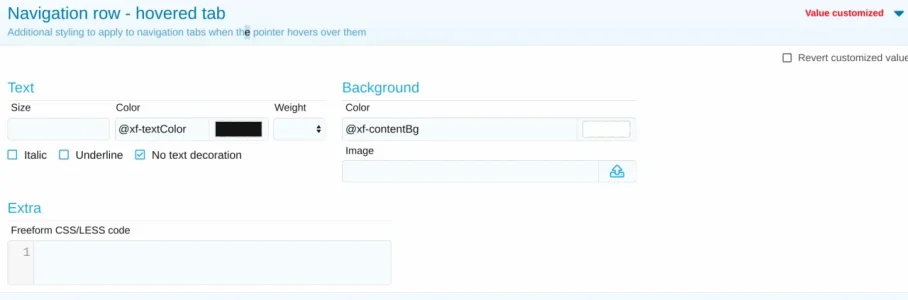D
Deleted member 241496
Guest
We have our coloring all set up for the menu but for some reason when the menu item is selected (like you are on that page) and then you hover over the item, its creating the text to be white like the background, rather than black with white background. Why is this? Page is www.talkingevs.com and if you are at home (forums), and put your cursor over forums, you will see what i mean