Sanctum Staff
Member
I have been digging through the style properties, trying to find one specific colour. The colour for selected buttons in drop downs in the editor.
Example of what I mean:
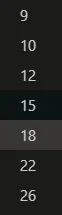
I have been able to find the lighter grey (the hover colour). However, the darkest grey (the 15) I have not been able to target. I know it uses Colour 1 and is affected by Basic Colours -> Highlighted Content Background colour, but changing those also changes other parts of the theme I don't want to touch.
Is there a setting somewhere that specifically targets this piece of the theme?
Example of what I mean:
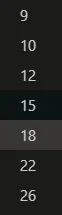
I have been able to find the lighter grey (the hover colour). However, the darkest grey (the 15) I have not been able to target. I know it uses Colour 1 and is affected by Basic Colours -> Highlighted Content Background colour, but changing those also changes other parts of the theme I don't want to touch.
Is there a setting somewhere that specifically targets this piece of the theme?