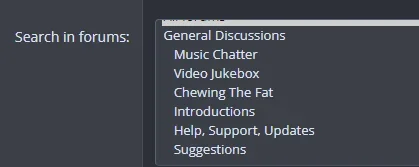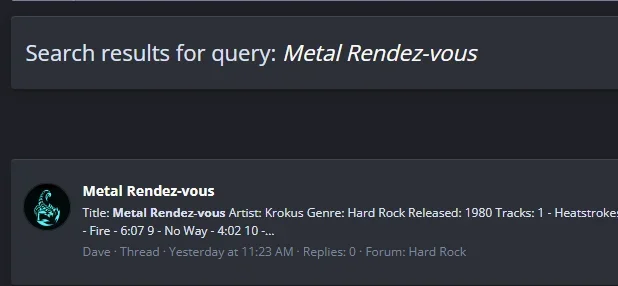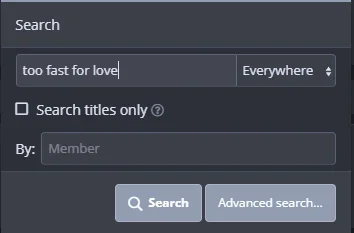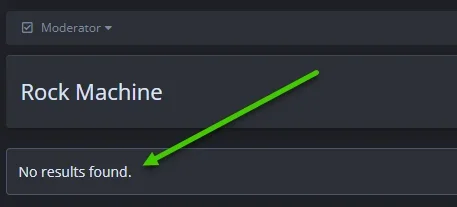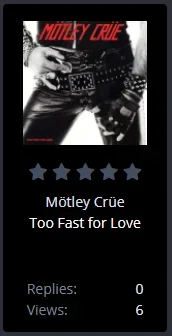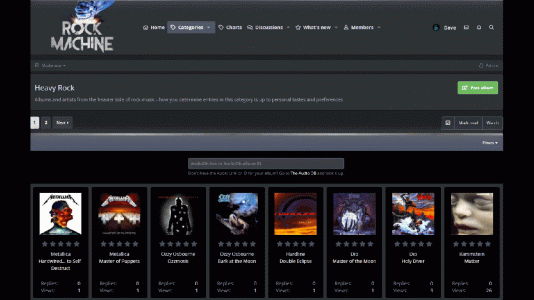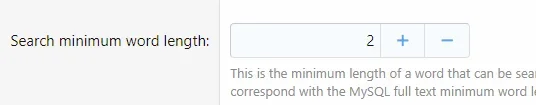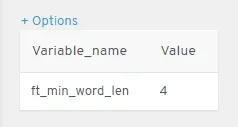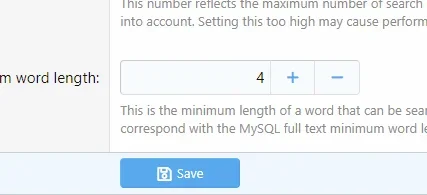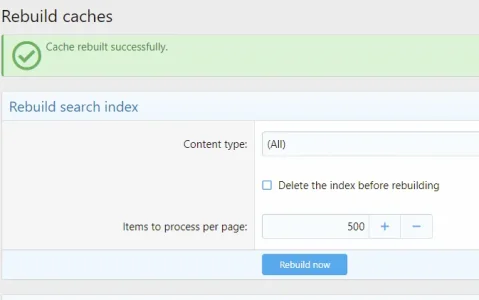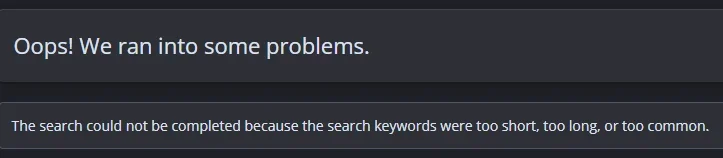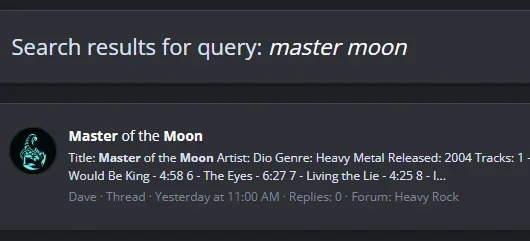Davyc
Well-known member
I have three forums that are not included in the regular node list - in the settings I unchecked the 'Display in the node list'
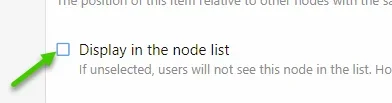
I have used the node urls to create access in a drop menu and there is no requirement or need to duplicate the entry access points.
My issue is that because these forums are not included in the node list, they cannot be searched and that is causing a problem that I would like some kind of resolution to. So, to that end, is there a means to get these included in the search parameters without showing them in the node list because, as I have pointed out, this would be a redundant course of action in duplication.
As an aside, it may be prudent to display a warning that such an action will exclude them from the search facility and/or add an option to include these forums in the search parameters.
With thanks
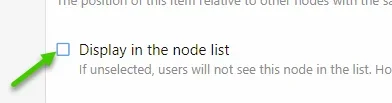
I have used the node urls to create access in a drop menu and there is no requirement or need to duplicate the entry access points.
My issue is that because these forums are not included in the node list, they cannot be searched and that is causing a problem that I would like some kind of resolution to. So, to that end, is there a means to get these included in the search parameters without showing them in the node list because, as I have pointed out, this would be a redundant course of action in duplication.
As an aside, it may be prudent to display a warning that such an action will exclude them from the search facility and/or add an option to include these forums in the search parameters.
With thanks