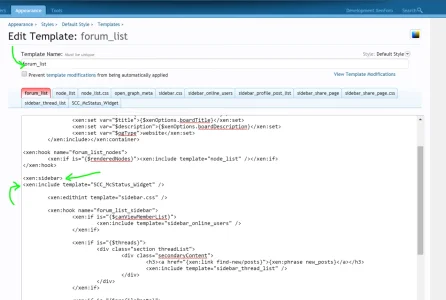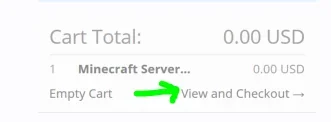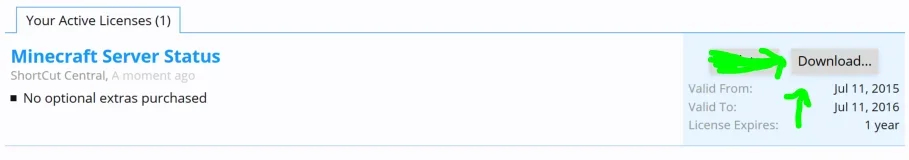Adam K M
Active member
Adam K M submitted a new resource:
♦SCC♦ Minecraft Server Status - A powerful minecraft server status add-on for xenForo
Read more about this resource...
♦SCC♦ Minecraft Server Status - A powerful minecraft server status add-on for xenForo
Our second-generation Minecraft Server Status has been re-written from the ground up for functionality, and maximum customizability. Built to work with minecraft servers 1.7 and up, and xenForo 1.3 and above, as a completely free add-on, it completely it is a must have for any minecraft servers!
Compatible with xenForo's default sidebar, but also contains a Widget framework widget for those who use Widget framework.
View the longer...
Read more about this resource...