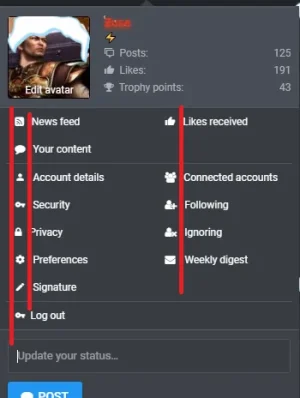SyTry
Well-known member
SyTry submitted a new resource:
Add Font Awesome icons in the user menu - Add Font Awesome icons
Read more about this resource...
Add Font Awesome icons in the user menu - Add Font Awesome icons
Hi,
Today I share a tutorial under xenForo 2.0 : Add Font Awesome icons in the user menu !
Replace your account_visitor_menu template with this :
Code:<div class="menu-row menu-row--highlighted"> <xf:macro name="visitor_panel_row" /> </div> <xf:macro name="visitor_panel_row"> <div class="contentRow"> <div class="contentRow-figure"> <xf:avatar user="{$xf.visitor}" size="m" href="" notooltip="true" update="{{ link('account/avatar', $xf.visitor) }}"...
Read more about this resource...