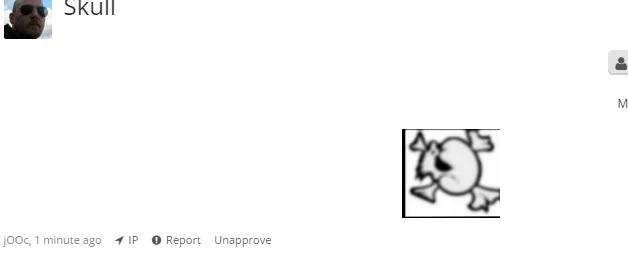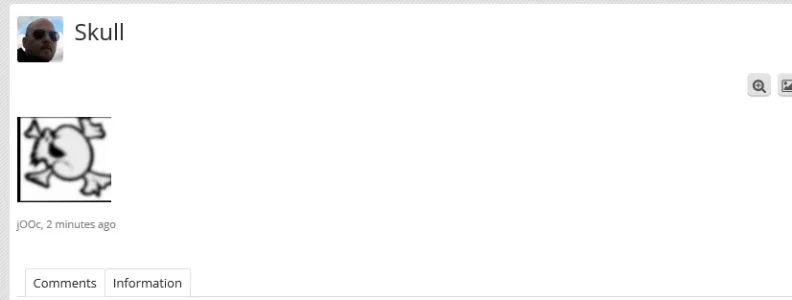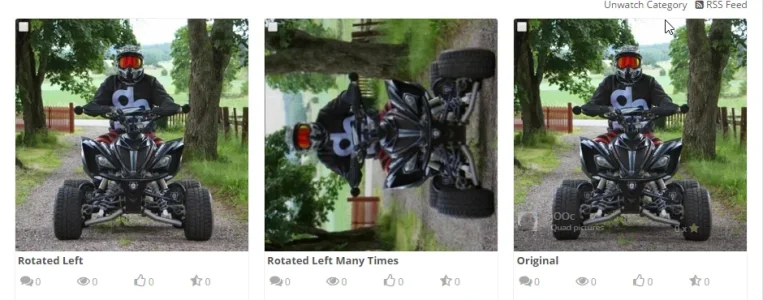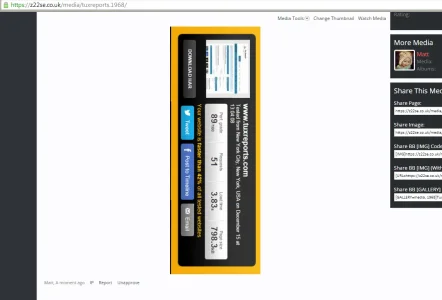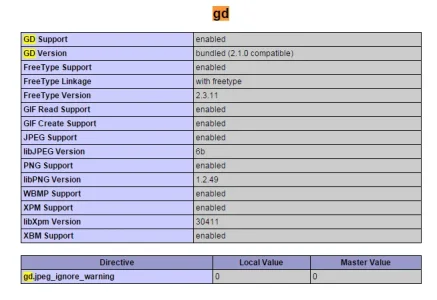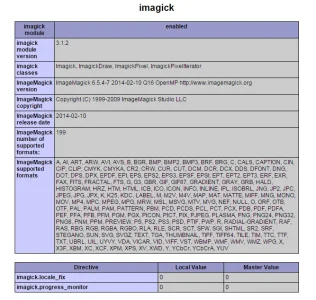jOOc
Active member
Just noticed that when I tried to rotate an image to the right I get an "Unexpected Error" message. Nothing turns up in the logs. Rotate to the left works just fine.
I tested this on my local site and also on @Bob's site xenaddons.com both sites gets this error. But when I try here on xenforo.com It works just fine.
I have tried to turn of many add-ons but this does not help.
I tested this on my local site and also on @Bob's site xenaddons.com both sites gets this error. But when I try here on xenforo.com It works just fine.
I have tried to turn of many add-ons but this does not help.