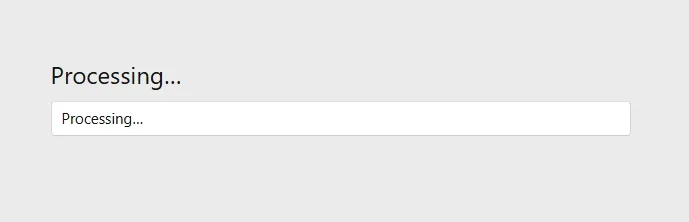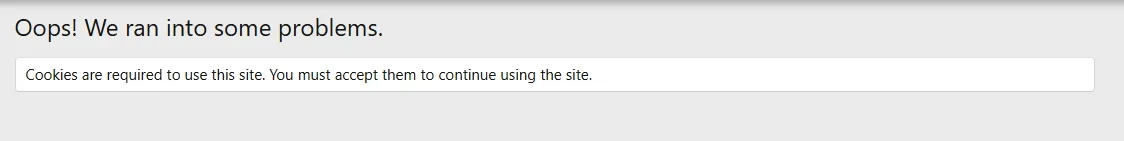You are using an out of date browser. It may not display this or other websites correctly.
You should upgrade or use an alternative browser.
You should upgrade or use an alternative browser.
XF 2.3 RM & ES stuck on Processing (2.3.5)
- Thread starter CedricV
- Start date
Solution
On the terminal you would need to change directory (
From there the
cd) to the directory where your XenForo files are, e.g. maybe something like (wouldn't be able to tell you for vertain)
Code:
cd /home/domain/public_htmlFrom there the
php cmd.php xf:rebuild-master-data command should workCedricV
Well-known member
Yes, they are disabled from the add on list.I'm still seeing template modifications are applied.
They need to be disabled from the add-ons list, not via config.php. That won't work in this case.
On the terminal you would need to change directory (
From there the
cd) to the directory where your XenForo files are, e.g. maybe something like (wouldn't be able to tell you for vertain)
Code:
cd /home/domain/public_htmlFrom there the
php cmd.php xf:rebuild-master-data command should workSo I would leave Standard Library and PWA disabled for now and I’ll ping @digitalpoint and @Xon to take a look.
We made some changes to how we initialize and queue up code to run after DOMContentLoaded and it seems like certain template modifications were depending on the existing format.
FWIW I think it makes the most sense to do a string replacement on:
For adding additional phrases.
Or if you're adding phrases or injecting code you can create your own <script> tags (and now XF.ready callback) by doing a string replacement on:
(ensure both strings are kept in the code though...)
We made some changes to how we initialize and queue up code to run after DOMContentLoaded and it seems like certain template modifications were depending on the existing format.
FWIW I think it makes the most sense to do a string replacement on:
Code:
// <!--[XF:js_global:xf_phrase_start]-->For adding additional phrases.
Or if you're adding phrases or injecting code you can create your own <script> tags (and now XF.ready callback) by doing a string replacement on:
Code:
<!--XF:JS-->(ensure both strings are kept in the code though...)
CedricV
Well-known member
There are no errors as we speak. And I’ll keep them enabled for a few hours to test it out in theory. So if there are any issues, I’ll report back.So I would leave Standard Library and PWA disabled for now and I’ll ping @digitalpoint and @Xon to take a look.
We made some changes to how we initialize and queue up code to run after DOMContentLoaded and it seems like certain template modifications were depending on the existing format.
FWIW I think it makes the most sense to do a string replacement on:
Code:// <!--[XF:js_global:xf_phrase_start]-->
For adding additional phrases.
Or if you're adding phrases or injecting code you can create your own <script> tags (and now XF.ready callback) by doing a string replacement on:
Code:<!--XF:JS-->
(ensure both strings are kept in the code though...)
digitalpoint
Well-known member
Why do you guys need to beI'm seeing the code injected by @digitalpoint now but not the phrases injected by @Xon so it would seem that may still be disabled. Or there was a weird race condition when the template mods were originally applied.
digitalpoint
Well-known member
No, I'm not sure about anything.interesting. Are you sure about that?
digitalpoint
Well-known member
FWIW I just did some testing on an install of 2.3.5 with all my addons enabled... Things seem to be working as expected without any changes (can enable/disable addons from admin, which triggers the "Processing..." for example) and it runs as expected without errors or anything in the console.
I don't have @Xon's Standard Library installed, but rom the looks of it, I think it's possible that might be the culprit. Seeing that output makes me think it's appending something to the end of some JavaScript that probably should be inserted into it somewhere... My PWA JavaScript might be showing up since it's what Standard Library ends up appending to.
I don't have @Xon's Standard Library installed, but rom the looks of it, I think it's possible that might be the culprit. Seeing that output makes me think it's appending something to the end of some JavaScript that probably should be inserted into it somewhere... My PWA JavaScript might be showing up since it's what Standard Library ends up appending to.
webbouk
Well-known member
On the terminal you would need to change directory (cd) to the directory where your XenForo files are, e.g. maybe something like (wouldn't be able to tell you for vertain)
Code:cd /home/domain/public_html
From there thephp cmd.php xf:rebuild-master-datacommand should work
I've got exactly the same issue, I've disabled Digitpoint's PWA add-on but the page sticks on https://www.domain.com/forums/admin.php?tools/run-job, and disabled Cloudflare
Going into Terminal and running the above I get:
[root@***** ~]# cd /home/mydomain/public_html
[root@***** public_html]# php cmd.php xf:rebuild-master-data
Could not open input file: cmd.php
[root@***** public_html]#
Help
CedricV
Well-known member
Your directory isn’t right. Cd is used to get in the right directory. That’s different for everyone, so you need to figure that out yourself. Check the file manager (if using cPanel). Then run the command.I've got exactly the same issue, I've disabled Digitpoint's PWA add-on but the page sticks on https://www.domain.com/forums/admin.php?tools/run-job, and disabled Cloudflare
Going into Terminal and running the above I get:
[root@***** ~]# cd /home/mydomain/public_html
[root@***** public_html]# php cmd.php xf:rebuild-master-data
Could not open input file: cmd.php
[root@***** public_html]#
Help
webbouk
Well-known member
Ignore the above , I forgot to include the forum directory as XF is not installed in root
Happy days.....
[root@****** forums]# php cmd.php xf:rebuild-master-data
Importing... Master data (Templates)
Importing... Master data (Templates: 18.1%)
Importing... Master data (Templates: 57.8%)
Rebuilding... Phrases .
Rebuilding... Phrases . . . . .
Rebuilding... Phrases . . . . . . . .
Rebuilding... Phrases . . . . . . . . . . .
Rebuilding... Phrases . . . . . . . . . . . . . .
Rebuilding... Phrases . . . . . . . . . . . . . . . . .
Rebuilding... Templates . .
Rebuilding... Templates . . . .
Master data rebuilt successfully. Time taken to import and rebuild: 91.15s
Happy days.....
[root@****** forums]# php cmd.php xf:rebuild-master-data
Importing... Master data (Templates)
Importing... Master data (Templates: 18.1%)
Importing... Master data (Templates: 57.8%)
Rebuilding... Phrases .
Rebuilding... Phrases . . . . .
Rebuilding... Phrases . . . . . . . .
Rebuilding... Phrases . . . . . . . . . . .
Rebuilding... Phrases . . . . . . . . . . . . . .
Rebuilding... Phrases . . . . . . . . . . . . . . . . .
Rebuilding... Templates . .
Rebuilding... Templates . . . .
Master data rebuilt successfully. Time taken to import and rebuild: 91.15s
My StandardLib add-on has been updated to hookFWIW I think it makes the most sense to do a string replacement on:
Code:// <!--[XF:js_global:xf_phrase_start]-->
For adding additional phrases.
Or if you're adding phrases or injecting code you can create your own <script> tags (and now XF.ready callback) by doing a string replacement on:
Code:<!--XF:JS-->
(ensure both strings are kept in the code though...)
<!--[XF:js_global:xf_phrase_start]--> which should be more reliably than the previous regex. Not sure why it was the more complex version but fixed now.Similar threads
- Question
- Replies
- 11
- Views
- 128
- Question
- Replies
- 4
- Views
- 69
- Question
- Replies
- 6
- Views
- 127
- Replies
- 1
- Views
- 380
- Replies
- 0
- Views
- 506