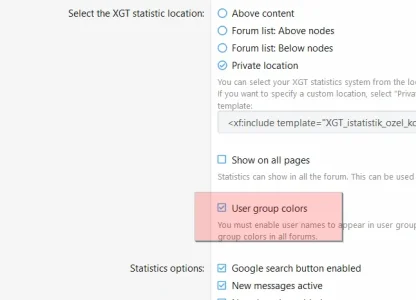wellinhouse
Member
Hey everyone,
I wanted to use the group "Username CSS" function in order to color usernames based on their group, so I set the groups' priority and CSS, but rich usernames don't seem to be working. What I mean by that, is that the CSS is sort of generated, but the class isn't applied to the username span tag.
I hope I was clear enough. Thank you for the support.
I wanted to use the group "Username CSS" function in order to color usernames based on their group, so I set the groups' priority and CSS, but rich usernames don't seem to be working. What I mean by that, is that the CSS is sort of generated, but the class isn't applied to the username span tag.
I hope I was clear enough. Thank you for the support.