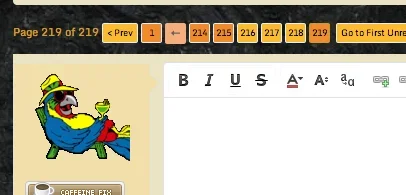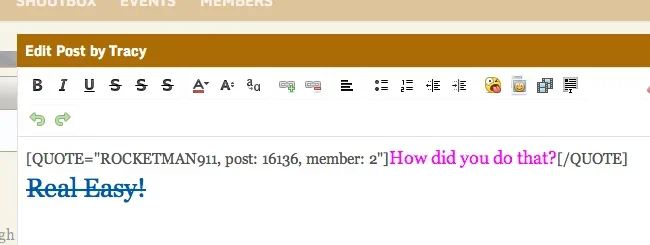Chris D submitted a new resource:
Restore Strikethrough In Editor - Position of strikethrough button can optionally depend on viewport width.
Read more about this resource...
Restore Strikethrough In Editor - Position of strikethrough button can optionally depend on viewport width.
This add-on restores the strikethrough button in the XenForo 1.3 editor, alongside the B I U buttons.
View attachment 69825
By default the following options are enabled:
View attachment 69824
The "Responsive" option will make it so that at wider widths theSbutton will only appear next to the B I U buttons. And at narrower widths, the button will be hidden and the current default of it appearing in the Insert drop down will be...
Read more about this resource...