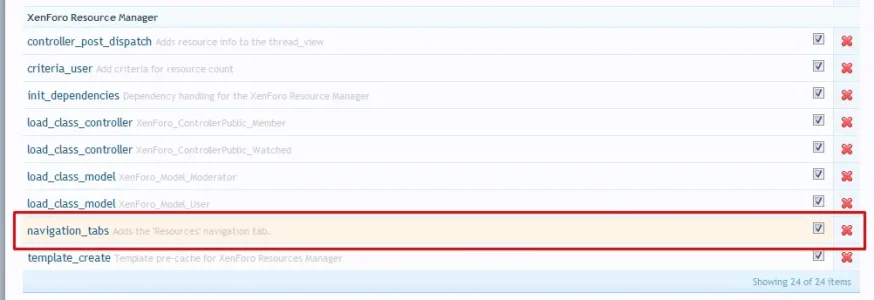Dynamic
Well-known member
Hello,
So, if I hide a navTab via CSS it hides the navLink in the navigation. An example would be
.navTabs .navTab.resources.PopupClosed
{
display: none !important;
}
This works great. The problem is when the hiddenNavigation pops up in narrow screens, it does not follow the CSS rule. I have looked and there is no way that I can think of hiding certain tabs I do not want shown.
Looking further and speaking to Jeremy, none of the links have classes to add css code for.
Is the missing classes a bug?
So, if I hide a navTab via CSS it hides the navLink in the navigation. An example would be
.navTabs .navTab.resources.PopupClosed
{
display: none !important;
}
This works great. The problem is when the hiddenNavigation pops up in narrow screens, it does not follow the CSS rule. I have looked and there is no way that I can think of hiding certain tabs I do not want shown.
Looking further and speaking to Jeremy, none of the links have classes to add css code for.
Is the missing classes a bug?