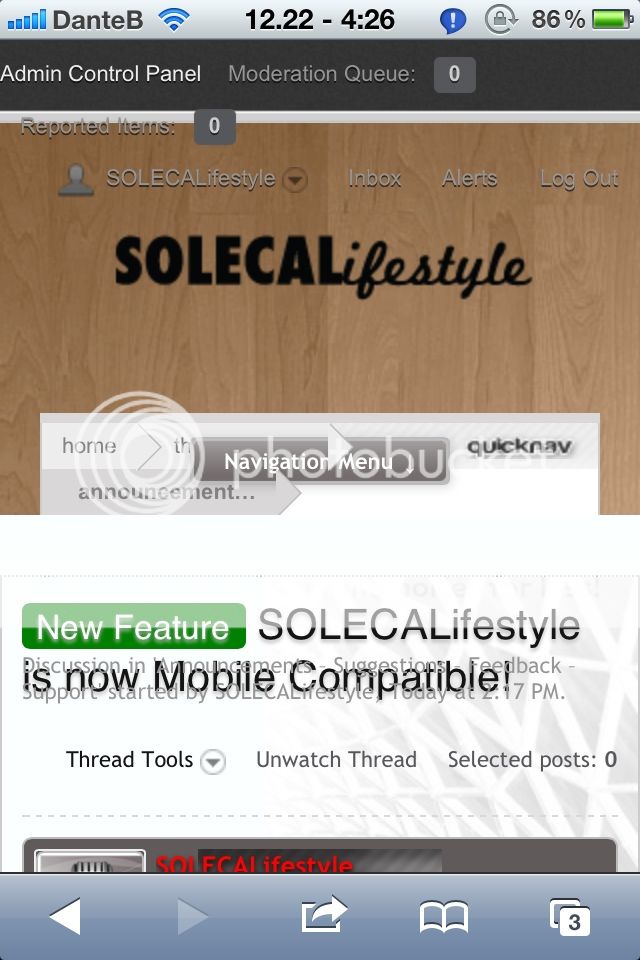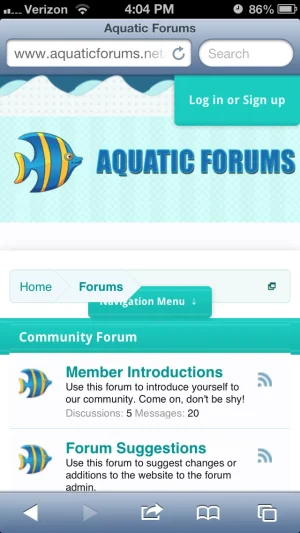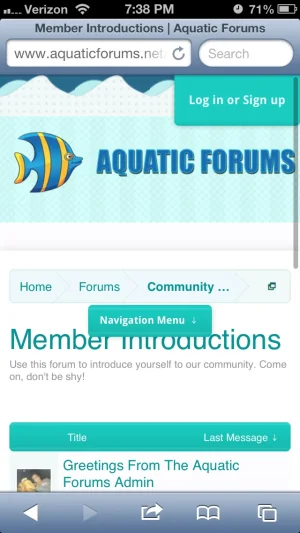Adam Howard
Well-known member
OK, so the style is the more complete package vs the add-on. Got it.Style works differently. Add-on messes with margin/padding for header block + absolute positioning of some elements in order to show menu, which is far from optimal. Style swaps header and content blocks, so content flow is natural and there is no need to use css tricks. Unfortunately same can't be done with add-on because header code is different for different styles, so it would cause a lot of conflicts with third party styles.
Ironical that the add-on works for me and the style is giving trouble (not your fault, just a little funny).