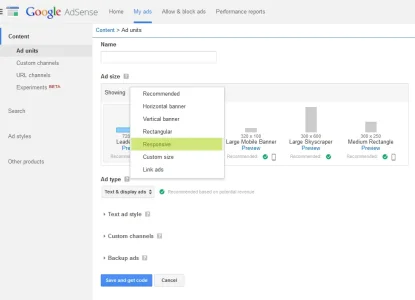Anthony Parsons
Well-known member
Conditional... as per Brogan outlined. If you had a single ad in the post templates and wanted to stop it showing in best posts, you would just wrap your adsense using:@Anthony Parsons Do the media queries go in EXTRA.CSS?
<xen:if is="!{$dark_bestposts_type}">
Adsense code here...
</xen:if>
I was lucky I happened to click best posts for something... and went, sh*t... with many ads showing down posts on the one page, clearly breaching Adsense policy. Doh moment!