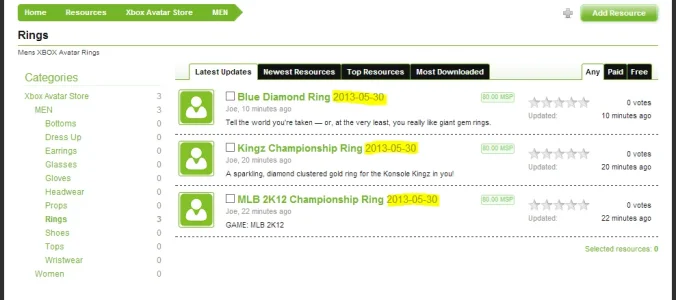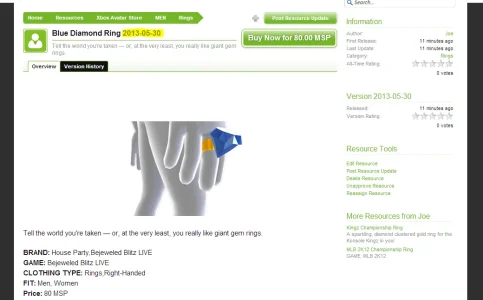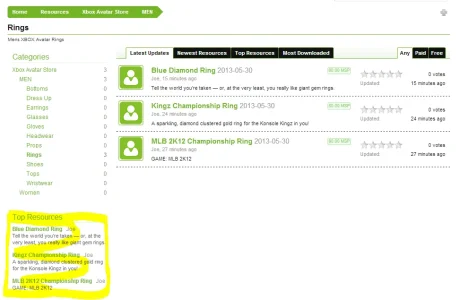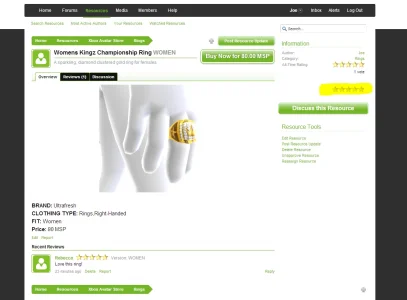You are using an out of date browser. It may not display this or other websites correctly.
You should upgrade or use an alternative browser.
You should upgrade or use an alternative browser.
Resource Manager few questions
- Thread starter JVCode
- Start date
JVCode
Well-known member
Are you OK with doing template edits?
It sounds like you need to learn how if you don't know yet. Or get someone to do them as you are looking at rather a lot of them
I'm okay with template edits, it's just knowing what templates to look in, I'm learning though... slowly but surely.
The FAQ explains how to identify the template.
http://xenforo.com/community/threads/frequently-asked-questions.5183/#post-181112
How can I find out which template to edit?
Using your browser, view the page source and look for a line of code near the top of the page which begins <div id="content" class="; the class is the name of the template. So for the main forum page, the line of code is: <div id="content" class="forum_list">, which makes the template forum_list.
http://xenforo.com/community/threads/frequently-asked-questions.5183/#post-181112
Morgain
Well-known member
I did a fair bit of editing on the RM - you can see my test install here
http://www.housemorgain.co.uk/oval/resources/
The main templates I found relevant were
resource_description
resource_list_item
resource_update
resource_updates
resource_view
resource_view_header
Just to narrow it down. A lot of what you want to do can be done by commenting out.
<xen:comment>UNWANTED CODE </xen:comment>
Better than the standard html comment.
http://www.housemorgain.co.uk/oval/resources/
The main templates I found relevant were
resource_description
resource_list_item
resource_update
resource_updates
resource_view
resource_view_header
Just to narrow it down. A lot of what you want to do can be done by commenting out.
<xen:comment>UNWANTED CODE </xen:comment>
Better than the standard html comment.
JVCode
Well-known member
The FAQ explains how to identify the template.
http://xenforo.com/community/threads/frequently-asked-questions.5183/#post-181112
I never knew this existed! thanks very much, I'll not be posting these types of topics any longer (unless I'm really stuck lol )
TPerry
Well-known member
Okay, I've done all the edits without issue.... other than one, which is causing me much pain and distress lol! how the bloody hell do I remove these stars?
EXTRA.css
Code:
.rating {
display: none;
}JVCode
Well-known member
EXTRA.css
should get it not to display... but to totally remove it I'm sure that there are some edits required and since I don't have RM and don't need it I can't give you guidance there.Code:.rating { display: none; }
That removes every rating system, I only want the one highlighted in the screenshot to be removed, the "all-time rating" I want to keep intact. - Hence why it's giving me trouble
TPerry
Well-known member
never mind.. saw it.. you will have to excuse me - been at the E.R. with the wife most of the night.
What threw me off is your screenshot is not like what is in the RM here... the all-time rating is where you actually rate it at.
JVCode
Well-known member
Try
You may have to add an !important after it.Code:.rating .star { display:none; }
EDIT: looks like the same problem. Check in the setup for RM and see if there is an option to turn that off.
Checked that before attempting to remove, there's no setting.
Morgain
Well-known member
Last resort raise a ticket!I'm pretty sure it's in "resource_description" but I'm unable to remove the said stars without removing the whole lot :\ This is head banging time.
JVCode
Well-known member
Last resort raise a ticket!
I would, but don't want to waste the support guys time.
Morgain
Well-known member
I would, but don't want to waste the support guys time.
You're not and it's their job. Put this thread URL to show you've been trying on your own.
TPerry
Well-known member
I would, but don't want to waste the support guys time.
I promise you, they won't consider it "wasting" there time. That's one of the reasons I love XF. Support is outta this world (from both the users of the software and the dev's).
Similar threads
- Replies
- 0
- Views
- 10
- Replies
- 2
- Views
- 37
- Question
- Replies
- 0
- Views
- 24
- Replies
- 1
- Views
- 28
- Replies
- 5
- Views
- 111