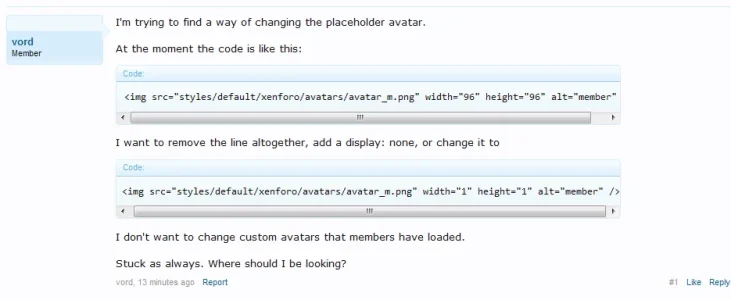I'm trying to find a way of changing the placeholder avatar.
At the moment the code is like this:
I want to remove the line altogether, add a display: none, or change it to
I don't want to change custom avatars that members have loaded.
Stuck as always. Where should I be looking?
At the moment the code is like this:
Code:
<img src="styles/default/xenforo/avatars/avatar_m.png" width="96" height="96" alt="member" />I want to remove the line altogether, add a display: none, or change it to
Code:
<img src="styles/default/xenforo/avatars/avatar_m.png" width="1" height="1" alt="member" />I don't want to change custom avatars that members have loaded.
Stuck as always. Where should I be looking?