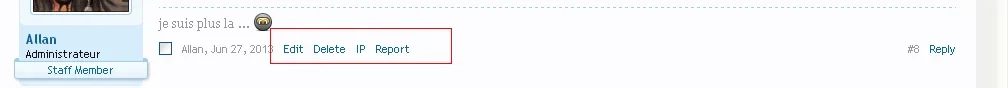Cykros
Member
(--eRRoR--) submitted a new resource:
Reply button Style - Ads style for the reply button.
Read more about this resource...
Reply button Style - Ads style for the reply button.
Description:
Changes the default style of the reply button into a more beautiful one

Go to your Admin CP -> Appearance -> Style -> (Your Style) -> Templates -> Extra.css
Add inside
Code:.message .publicControls .item { -moz-box-shadow: 0px 1px 0px 0px #f0f7fa; -webkit-box-shadow: 0px 1px 0px 0px #f0f7fa; box-shadow: 0px 1px 0px 0px #f0f7fa; background:-webkit-gradient(linear,...
Read more about this resource...