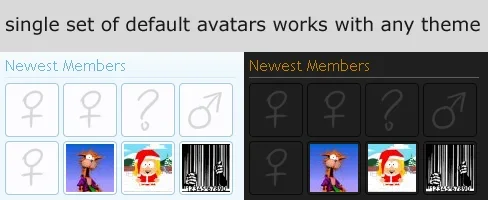dieketzer
Well-known member
i have both a dark style and the default light style available to my members.
unfortunately, the default xenforo avatars are quite stark against a dark page, so i have altered them.
these replacements will look quite subdued on any theme they are used on.
+note: they dont play well on a grey background
unfortunately, the default xenforo avatars are quite stark against a dark page, so i have altered them.
these replacements will look quite subdued on any theme they are used on.
+note: they dont play well on a grey background