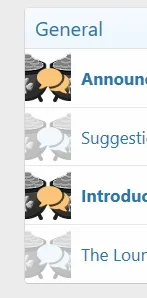D
Deleted member 745
Guest
Hi,
How can I replace the FontAwesome node icons with a sprite image for both read and unread forums?
Thank you
How can I replace the FontAwesome node icons with a sprite image for both read and unread forums?
Thank you