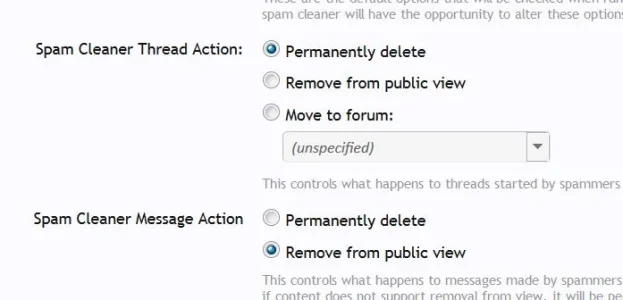You are using an out of date browser. It may not display this or other websites correctly.
You should upgrade or use an alternative browser.
You should upgrade or use an alternative browser.
XF 1.4 Remove all posts by a user
- Thread starter KevinMK
- Start date
Try spam cleaner option. Spam Management | XenForoHe wants the actual content removed, not just his user name.
Martok
Well-known member
I think that's your decision as to whether or not you remove his content. Personally I won't remove user content like this or delete accounts, I do what Andy has suggested.
Anyway if you want to remove all content, you can use the spam cleaner to do it ACP > Options > Spam Management. You will need to set the Spam Cleaner User Criteria all to 0 to make it available for this user. You can then spam clean (delete) all of their content, then finally delete their account. Be warned that once you do this you can't get it back.
Anyway if you want to remove all content, you can use the spam cleaner to do it ACP > Options > Spam Management. You will need to set the Spam Cleaner User Criteria all to 0 to make it available for this user. You can then spam clean (delete) all of their content, then finally delete their account. Be warned that once you do this you can't get it back.
@Martok, When I spam clean, the messages are soft deleted. Is there a way to hard delete posts using spam cleaner?. Admin account has all permissions set to allow.You can then spam clean (delete) all of their content, then finally delete their account. Be warned that once you do this you can't get it back.
ŽivaAkcija
Well-known member
i think this need to be default option in Xenforo/delete all user post when do ban
Martok
Well-known member
Yes, in the spam cleaner options there are two settings (one for threads, one for messages) which you can set to permanently delete. Again be warned, once it's permanently deleted it's gone forever.@Martok, When I spam clean, the messages are soft deleted. Is there a way to hard delete posts using spam cleaner?. Admin account has all permissions set to allow.
Martok
Well-known member
This thread is nothing to do with banning users, it's to do with a user asking for all of their content to be deleted. If you want this option you should make a suggestion.i think this need to be default option in Xenforo/delete all user post when do ban
ThanksYes, in the spam cleaner options there are two settings (one for threads, one for messages) which you can set to permanently delete. Again be warned, once it's permanently deleted it's gone forever.
The spam cleaner isn't specifically designed for thousands of posts so you may experience a timeout or other issue.
You can try the batch update threads function first to temove any threads they have started, plus their posts in said threads.
Then there may be a lot less content for the spam cleaner to deal with.
You can try the batch update threads function first to temove any threads they have started, plus their posts in said threads.
Then there may be a lot less content for the spam cleaner to deal with.
AndyB
Well-known member
He wants the actual content removed, not just his user name.
There are several huge problems with removing posts of a member:
1) Posts are often quoted by other members, so the person asking to have his posts removed will still see his quoted posts.
2) Threads started by a member will be completely deleted, so he is asking to remove posts made by other members as well, this is not good.
I suggest doing as I outlined in post #2 of this thread and cease all further communications with this member.
KevinMK
Member
I understand that there are problems with removing his content. I've decided to do that. It's not worth debating. I'm trying to figure out the best way to make it happen.
The option to delete all of his posts using the spam management tools doesn't seem to be an option because he has been a member so long and has had far too many posts.
I don't see an option with the batch update threads to remove posts in other threads. Is that how it works by default?
The option to delete all of his posts using the spam management tools doesn't seem to be an option because he has been a member so long and has had far too many posts.
The spam cleaner isn't specifically designed for thousands of posts so you may experience a timeout or other issue.
You can try the batch update threads function first to temove any threads they have started, plus their posts in said threads.
Then there may be a lot less content for the spam cleaner to deal with.
I don't see an option with the batch update threads to remove posts in other threads. Is that how it works by default?
KevinMK
Member
He is a friend, not an antagonist or enemy.I suggest doing as I outlined in post #2 of this thread and cease all further communications with this member.
AndyB
Well-known member
He is a friend, not an antagonist or enemy.
In that case you can use the following add-on which makes removing posts very easy.
Delete Posts
Notice it has a Limit option so you can delete posts in batches to avoid problems associated with deleting large numbers of posts.
In addition you will more than likely want to search for any quoted posts to delete them as well, this is done manually.
ALFrisbee
Active member
Hi all,
A few spammers slipped through the cracks on my site before I was able to tighten up the anti-spam controls.
I'm now trying to clean things up using the Spam Management system.
I've gone into the ACP and adjusted the 'user criteria' options for Spam Management and set to 0. This enabled the spam button to appear for user profile cards etc.
I'm trying to use this screen, but it seems perhaps the back-end web hosting server (i'm with GoDaddy .... i know!) can't handle it?
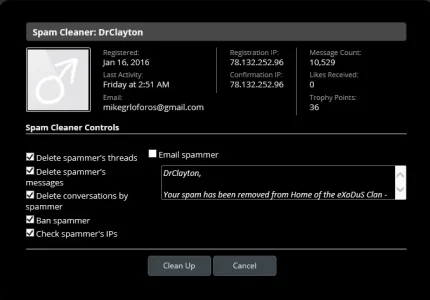
Previously this screen would stay there, and it would never get to the next confirmation screen.
Unfortunately now I'm getting these sporadically:
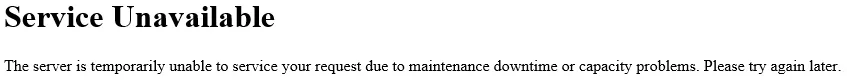
Any thoughts?
A few spammers slipped through the cracks on my site before I was able to tighten up the anti-spam controls.
I'm now trying to clean things up using the Spam Management system.
I've gone into the ACP and adjusted the 'user criteria' options for Spam Management and set to 0. This enabled the spam button to appear for user profile cards etc.
I'm trying to use this screen, but it seems perhaps the back-end web hosting server (i'm with GoDaddy .... i know!) can't handle it?
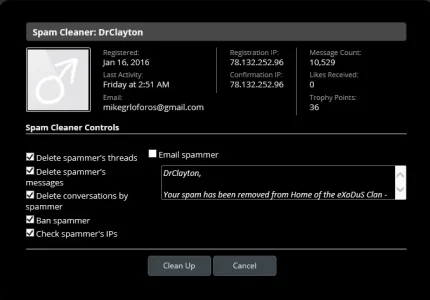
Previously this screen would stay there, and it would never get to the next confirmation screen.
Unfortunately now I'm getting these sporadically:
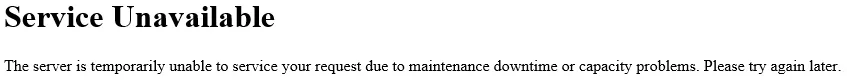
Any thoughts?
The issue here is that you're deleting a huge amount of content -- over 10,000 messages. The spam cleaner is designed for bulk cleaning, but not really that level of it.
At least some of the content will need to be removed in a different manner. If they created threads, you can delete them using the batch update threads tools in the control panel. Otherwise, you can search for posts they made and use the inline moderation tools to (hard) delete them.
At least some of the content will need to be removed in a different manner. If they created threads, you can delete them using the batch update threads tools in the control panel. Otherwise, you can search for posts they made and use the inline moderation tools to (hard) delete them.
Similar threads
- Question
- Replies
- 2
- Views
- 57
- Replies
- 0
- Views
- 329
- Question
- Replies
- 8
- Views
- 553
- Replies
- 1
- Views
- 697
- Replies
- 1
- Views
- 553