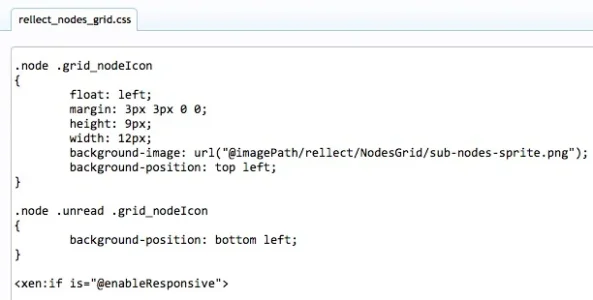This check you should do after installation.Thanks for your reply. yes I did that and everything seems fine.
I have no problems in my board.

I'm thinking that maybe the problem will be another addon that touch nodes... I'm using this addon:
https://xenforo.com/community/resources/toggleme.137/
And is very important to me. I'm not sure if this good guy can work with your addon. later I'll try to disable it and try again. yesterday while the instalation broke my forum, I had to disable the listeners to delete the addon.
If you had the error during installation it probably means the files were not uploaded correctly.
In case you're using some kind of auto-installer, try to install manually.