You are using an out of date browser. It may not display this or other websites correctly.
You should upgrade or use an alternative browser.
You should upgrade or use an alternative browser.
#Rekt - With Custom Homepage! 1.5.22.0
No permission to download
- Thread starter Dad.
- Start date
Eric J.
Well-known member
Font awesome forum icons don't work. No matter what I change them to I still get the default icons.
Currently Iconic is used in the theme to overwrite most Font Awesome icons. You can turn off Iconic in the Rekt properties for now to correct the issue but we'll get a better solution for that in the future.
AWS
Well-known member
That did it.Currently Iconic is used in the theme to overwrite most Font Awesome icons. You can turn off Iconic in the Rekt properties for now to correct the issue but we'll get a better solution for that in the future.
What does iconic do that makes it a better option than font awesome?
Ernest L. Defoe
Well-known member
I have a suspicion that this should maybe be obvious to me, but does the style include the UI.X framework, or is that something I have to buy separately?
Yes it includes UI.X framework.
Eric J.
Well-known member
That did it.
What does iconic do that makes it a better option than font awesome?
Nothing, just wanted to switch it up a bit.
Ernest L. Defoe
Well-known member
I have to say this is one of the best themes from @Audentio Design. I paid extra to have it customized by @Mike Creuzer and company and they did a fantastic job. They even customized the home page for me which looks phenomenal. If you just need a basic homepage to pull new content then this style is for you. If you want to see this style in action with a working homepage check out https://www.secsport.zone Keep in mind this style had been customized for my site but you can get an idea of what it looks like in use.
Thom Tyler
Well-known member
Just installed this on my test board - seems that I cannot get the welcome block to display - is the latest version on audentio to download? I don't use the auto-updater, so the only option was "Initial release" for me. @Eric J. @Audentio Design
Hi there did you set the user group permissions?Just installed this on my test board - seems that I cannot get the welcome block to display - is the latest version on audentio to download? I don't use the auto-updater, so the only option was "Initial release" for me. @Eric J. @Audentio Design
Thom Tyler
Well-known member
Hi there did you set the user group permissions?
Mike - that fixed it! Weren't aware of the permissions now. Another query I have. So the welcome image is awesome, it looks great. However, I want the site to be uniform. Is it possible to use the Welcome block for registered users too?
For example, For guests it shows " Welcome bla bla" - Sign up button. For returning visitors, It shows "Welcome, Member$ - There have been $ posts since you last visited - Check them out!" - for example. Basically, I want to retain the welcome block for registered users, but make the message relevant to them as well.
RWonko
Active member
I can not get the home page to work at all, I get this message
The requested page could not be found.
I have given group permissions for all to view, checked everything I can think of but just not happening, some help would be much appreciated.
www.pc-sg.uk is the address.
The page will not display as the home page, but when I go directly to the page in this case "test" it is not displaying anything about "popular" with nothing else at all http://www.pc-sg.uk/www.pc-sg.uk/test
The requested page could not be found.
I have given group permissions for all to view, checked everything I can think of but just not happening, some help would be much appreciated.
www.pc-sg.uk is the address.
The page will not display as the home page, but when I go directly to the page in this case "test" it is not displaying anything about "popular" with nothing else at all http://www.pc-sg.uk/www.pc-sg.uk/test
NecessaryGaming
Member
Is it possible to customize the icons in the nodelist with different Iconic icons?
It would be really awesome if I could!
It would be really awesome if I could!
RWonko
Active member
Ui.x is the core.Very interested in this theme, would need some custom tweaking. I currently run the base ui.x. Is it fully compatible with that?
Thom Tyler
Well-known member
@Mike Creuzer @Audentio Design @Eric J.
BUG 1
Seems to be a bug. No edits to this code. Conversation box in Conversation view does this. Browser = Latest Firefox
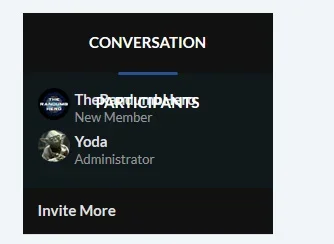
BUG 2
Another small design flaw.
Stock font size should cater for size / max characters in Time / Date field. Currently, pushes to a new line.
Minor, but annoying.
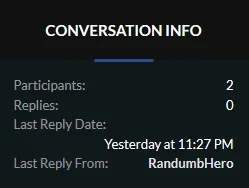
BUG 3
Not sure if it is a limitation of the code - when you re-size browser to a larger window on Windows, "Custom" homepage background does not extend without a full refresh (Remains white) Only does this on the Homepage.
BUG 1
Seems to be a bug. No edits to this code. Conversation box in Conversation view does this. Browser = Latest Firefox
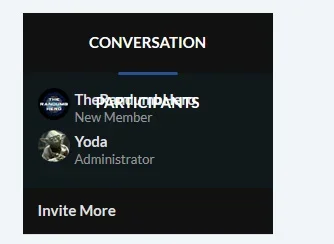
BUG 2
Another small design flaw.
Stock font size should cater for size / max characters in Time / Date field. Currently, pushes to a new line.
Minor, but annoying.
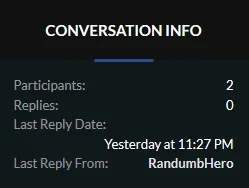
BUG 3
Not sure if it is a limitation of the code - when you re-size browser to a larger window on Windows, "Custom" homepage background does not extend without a full refresh (Remains white) Only does this on the Homepage.
Last edited:
Ernest L. Defoe
Well-known member
@Thom Tyler the conversation participants part they already know about as I pointed it out after they did a major customization of this theme for me. The other I never noticed.
TJA
Well-known member
Quick fix, add to EXTRA.css@Mike Creuzer @Audentio Design @Eric J. Seems to be a bug. No edits to this code. Conversation box in Conversation view does this. Browser = Latest Firefox
View attachment 105946
Another small design flaw.
Stock font size should cater for size / max characters in Time / Date field. Currently, pushes to a new line.
Minor, but annoying.
View attachment 105947
Code:
.sidebar .participants h3 {
font-size: 10px !important;
}Thom Tyler
Well-known member
@Thom Tyler the conversation participants part they already know about as I pointed it out after they did a major customization of this theme for me. The other I never noticed.
Thanks - I tend to go through new themes to try and help devs get the bugs fixed.