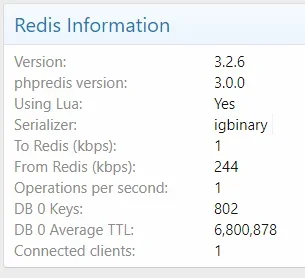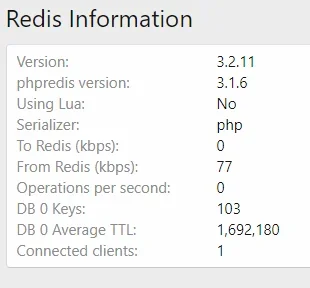You are using an out of date browser. It may not display this or other websites correctly.
You should upgrade or use an alternative browser.
You should upgrade or use an alternative browser.
Redis Cache By Xon 2.18.6
No permission to download
- Thread starter Xon
- Start date
Xon updated Redis Cache By Xon with a new update entry:
2.1.3 - Maintenance update
Read the rest of this update entry...
2.1.3 - Maintenance update
- If decompression of fetched content fails, just fail the cache get request. This should be a safe trade-off as if the key returns nothing XF stack should regenerate it.
- Makes changing compression type a cache flush rather than rendering the site useless until Redis is manually flushed.
Read the rest of this update entry...
Xon updated Redis Cache By Xon with a new update entry:
2.1.4
Read the rest of this update entry...
2.1.4
- Tweak execution order of class extensions/template modifications/etc to provide predictable ordering
- Add LICENCE and README.MD to redistributable.
Read the rest of this update entry...
Yes, you need to ensure you setup the 'server' property to point to the hostname or IP. And firewalls are permitting the connectioni have an external redis server, does the addon work with it?
I cant use the 'server'property
If i change host to server, here my config
i get this error:PHP:$ $config['cache']['config'] = array( 'host' => 'ip', 'port' => 6379, 'password' => 'pw', 'timeout' => 2.5, 'persistent' => null, 'force_standalone' => false, 'connect_retries' => 1, 'read_timeout' => null, 'database' => 0, 'compress_data' => 1, 'lifetimelimit' => 2592000, 'compress_threshold' => 20480, 'compression_lib' => null, // dynamically select first of; snappy,lzf,l4z,gzip IF EMPTY/null 'use_lua' => false, 'serializer' => 'igbinary', // to disable set ot 'php' );
Code:AH01071: Got error 'PHP message: PHP Fatal error: Uncaught ErrorException: [E_WARNING] Redis::connect(): php_network_getaddresses: getaddrinfo failed: Name or service not known in webpath/src/XF/CacheFactory.php:219 Stack trace: #0 [internal function]: XF::handlePhpError(2, '[E_WARNING] Red...', '/var/www/vhosts...', 219, Array) #1 webpath/src/XF/CacheFactory.php(219): Redis->connect('', 6379, 0) #2 webpath/src/XF/CacheFactory.php(69): XF\\CacheFactory->createRedisCache(Array) #3 webpath/src/XF/CacheFactory.php(24): XF\\CacheFactory->instantiate('Redis', Array) #4 webpath/src/XF/App.php(472): XF\\CacheFactory->create('Redis', Array) #5 webpath/src/XF/Container.p... '
This bit is wrong:
'host' => 'ip',It needs to be;
'server' => '127.0.0.1',Replace 127.0.0.1 with whatever your redis's server's ip is.
Tealk
Well-known member
Sorry my misstake havent changeThis bit is wrong:'host' => 'ip',
It needs to be;'server' => '127.0.0.1',
Replace 127.0.0.1 with whatever your redis's server's ip is.
$config['cache']['provider'] = 'Redis'; to $config['cache']['provider'] = 'SV\RedisCache\Redis';Yes, it is possible, use this stanza in $config['cache']['config'] configuration block;@Xon , do you know does this add-on work when using a socket instead of an ip for your Redis? My host uses a socket instead like this:
/home/pathtoyoursocket.sock
There is no password.
Code:
'server' => 'unix:///home/pathtoyoursocket.sock',Nirjonadda
Well-known member
@Xon I am getting this server log about read error on connection.
Code:
CredisException: read error on connection src/addons/SV/RedisCache/Credis/Client.php:1157
Generated by: Unknown account Mar 9, 2018 at 8:30 PM
Stack trace
#0 src/addons/SV/RedisCache/Redis.php(226): Credis_Client->__call('get', Array)
#1 src/addons/SV/RedisCache/CacheProvider.php(46): SV\RedisCache\Redis->doFetch('xfredis__sessio...')
#2 src/XF/Session/CacheStorage.php(24): SV\RedisCache\CacheProvider->fetch('session_PZnyUZL...')
#3 src/XF/Session/Session.php(53): XF\Session\CacheStorage->getSession('PZnyUZLYROBORU0...')
#4 src/XF/App.php(632): XF\Session\Session->start('\xB60K\xCA')
#5 src/XF/Container.php(28): XF\App->XF\{closure}(Object(XF\Container))
#6 src/XF/Pub/App.php(39): XF\Container->offsetGet('session.public')
#7 src/XF/Container.php(28): XF\Pub\App->XF\Pub\{closure}(Object(XF\Container))
#8 src/XF/App.php(2208): XF\Container->offsetGet('session')
#9 src/XF/Pub/App.php(91): XF\App->session()
#10 src/XF/App.php(1885): XF\Pub\App->start(true)
#11 src/XF.php(328): XF\App->run()
#12 index.php(13): XF::runApp('XF\\Pub\\App')
#13 {main}
-------------
Previous RedisException: read error on connection - src/addons/SV/RedisCache/Credis/Client.php:1139
#0 src/addons/SV/RedisCache/Credis/Client.php(1139): Redis->get('xfredis__sessio...')
#1 src/addons/SV/RedisCache/Redis.php(226): Credis_Client->__call('get', Array)
#2 src/addons/SV/RedisCache/CacheProvider.php(46): SV\RedisCache\Redis->doFetch('xfredis__sessio...')
#3 src/XF/Session/CacheStorage.php(24): SV\RedisCache\CacheProvider->fetch('session_PZnyUZL...')
#4 src/XF/Session/Session.php(53): XF\Session\CacheStorage->getSession('PZnyUZLYROBORU0...')
#5 src/XF/App.php(632): XF\Session\Session->start('\xB60K\xCA')
#6 src/XF/Container.php(28): XF\App->XF\{closure}(Object(XF\Container))
#7 src/XF/Pub/App.php(39): XF\Container->offsetGet('session.public')
#8 src/XF/Container.php(28): XF\Pub\App->XF\Pub\{closure}(Object(XF\Container))
#9 src/XF/App.php(2208): XF\Container->offsetGet('session')
#10 src/XF/Pub/App.php(91): XF\App->session()
#11 src/XF/App.php(1885): XF\Pub\App->start(true)
#12 src/XF.php(328): XF\App->run()
#13 index.php(13): XF::runApp('XF\\Pub\\App')
#14 {main}
Request state
array(4) {
["url"] => string(38) "/index.php?dbtech-security/fingerprint"
["referrer"] => string(34) "/login/login"
["_GET"] => array(1) {
["dbtech-security/fingerprint"] => string(0) ""
}
["_POST"] => array(6) {
["fingerprint"] => string(32) "be8ad4b55ad69f5588688ef672bd82db"
["components"] => array(23) {
[0] => array(2) {
["key"] => string(10) "user_agent"
["value"] => string(78) "Mozilla/5.0 (Windows NT 10.0; Win64; x64; rv:58.0) Gecko/20100101 Firefox/58.0"
}
[1] => array(2) {
["key"] => string(8) "language"
["value"] => string(5) "en-US"
}
[2] => array(2) {
["key"] => string(11) "color_depth"
["value"] => string(2) "24"
}
[3] => array(2) {
["key"] => string(11) "pixel_ratio"
["value"] => string(3) "1.5"
}
[4] => array(2) {
["key"] => string(20) "hardware_concurrency"
["value"] => string(1) "8"
}
[5] => array(2) {
["key"] => string(10) "resolution"
["value"] => array(2) {
[0] => string(4) "1280"
[1] => string(3) "720"
}
}
[6] => array(2) {
["key"] => string(20) "available_resolution"
["value"] => array(2) {
[0] => string(4) "1280"
[1] => string(3) "680"
}
}
[7] => array(2) {
["key"] => string(15) "timezone_offset"
["value"] => string(4) "-360"
}
[8] => array(2) {
["key"] => string(15) "session_storage"
["value"] => string(1) "1"
}
[9] => array(2) {
["key"] => string(13) "local_storage"
["value"] => string(1) "1"
}
[10] => array(2) {
["key"] => string(10) "indexed_db"
["value"] => string(1) "1"
}
[11] => array(2) {
["key"] => string(9) "cpu_class"
["value"] => string(7) "unknown"
}
[12] => array(2) {
["key"] => string(18) "navigator_platform"
["value"] => string(5) "Win64"
}
[13] => array(2) {
["key"] => string(12) "do_not_track"
["value"] => string(11) "unspecified"
}
[14] => array(1) {
["key"] => string(15) "regular_plugins"
}
[15] => array(2) {
["key"] => string(6) "canvas"
["value"] => string(17035)Nirjonadda
Well-known member
More log.
Code:
"canvas winding:yes~canvas fp:data:image/png;base64,
[16] => array(2) {
["key"] => string(5) "webgl"
["value"] => string(9281) "data:image/png;base64,
[17] => array(2) {
["key"] => string(7) "adblock"
["value"] => string(4) "true"
}
[18] => array(2) {
["key"] => string(18) "has_lied_languages"
["value"] => string(5) "false"
}
[19] => array(2) {
["key"] => string(19) "has_lied_resolution"
["value"] => string(5) "false"
}
[20] => array(2) {
["key"] => string(11) "has_lied_os"
["value"] => string(5) "false"
}
[21] => array(2) {
["key"] => string(16) "has_lied_browser"
["value"] => string(5) "false"
}
[22] => array(2) {
["key"] => string(13) "touch_support"
["value"] => array(3) {
[0] => string(1) "0"
[1] => string(5) "false"
[2] => string(5) "false"
}
}
}
["_xfRequestUri"] => string(12) "/login/login"
["_xfWithData"] => string(1) "1"
["_xfToken"] => string(8) "********"
["_xfResponseType"] => string(4) "json"
}
}This is the phpredis extension losing connection to Redis. It would do it with my redis caching add-on or the built-in version.
Ensure you've got redis set to not write changes to disk or create periodic dumps. It saves automatically on shutdown, and as a cache isn't critical to be kept all the time.
Otherwise, please look at the FAQ for hints on this error.
Ensure you've got redis set to not write changes to disk or create periodic dumps. It saves automatically on shutdown, and as a cache isn't critical to be kept all the time.
Otherwise, please look at the FAQ for hints on this error.
Nirjonadda
Well-known member
Are you adding phpredis v4 support?
Once phpredis v4 is stable, I'll look into it. Just so many other add-ons.Are you adding phpredis v4 support?
I believe this add-on maybe compatible with phpredis v4, but I haven't spotted the API changes and all the automated test in the underlying library pass.Are you adding phpredis v4 support?
CNK
Active member
How I can install phpredis? I have Debian 8.8 z php7.0, I installed Redis 3.2.11 (apt-get install redis-server) according to this guides: https://www.hugeserver.com/kb/install-redis-debian-ubuntu/
https://guides.wp-bullet.com/how-to-configure-redis-to-use-unix-socket-speed-boost/
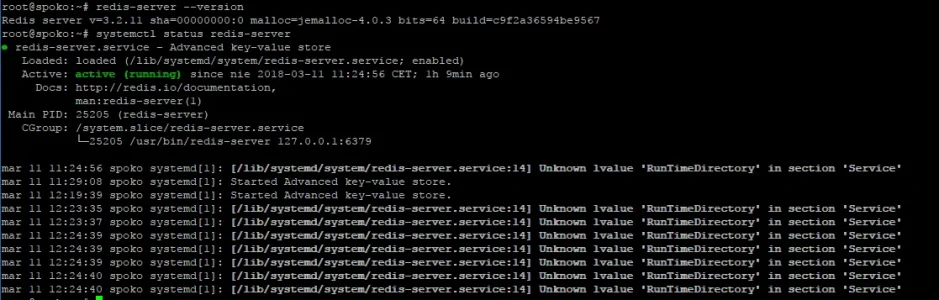
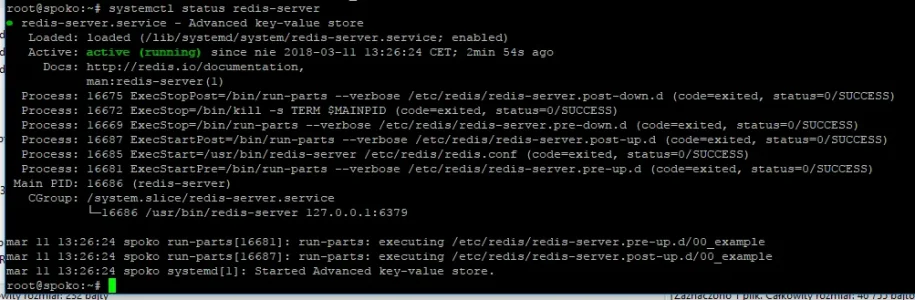
https://guides.wp-bullet.com/how-to-configure-redis-to-use-unix-socket-speed-boost/
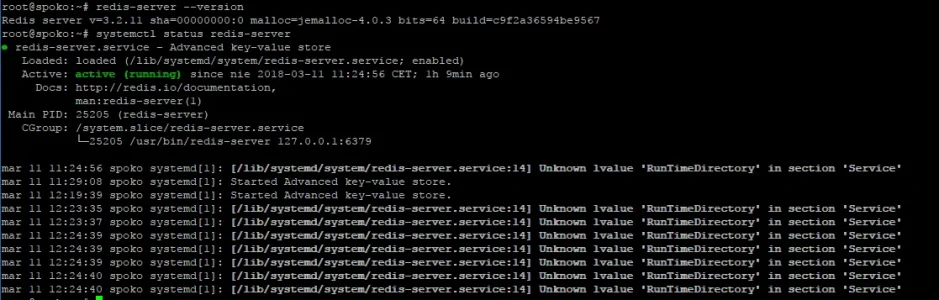
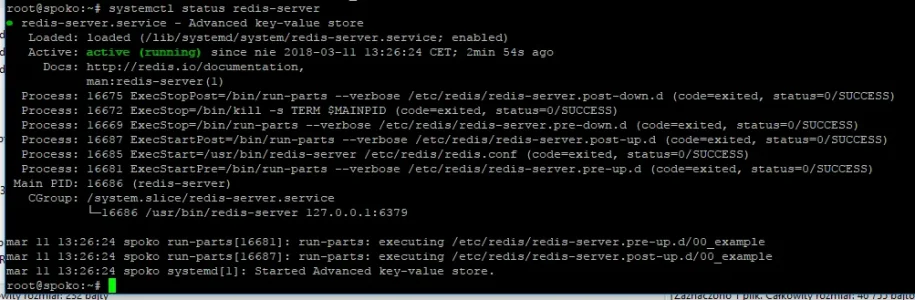
Last edited:
CNK
Active member
Sorry, Chrome automatically translated my post before I send this 
So what I need to run Redis with XF2? I have VPS and I installed redis-server.
I added to library/config.php this code:
restarted redis by:
but in admin.php?redis-info/ I still have:
So what I need to run Redis with XF2? I have VPS and I installed redis-server.
Code:
# ls -lh /var/run/redis
-rw-rw---- 1 redis www-data 6 mar 11 23:16 redis-server.pid
srwxrwxr-x 1 redis www-data 0 mar 11 23:16 redis.sockI added to library/config.php this code:
Code:
$config['cache']['enabled'] = true;
$config['cache']['provider'] = 'SV\RedisCache\Redis';
$config['cache']['config'] = array(
'server' => 'unix:///var/run/redis/redis.sock',
'compress_data' => 6,
);restarted redis by:
Code:
sudo service redis-server restartbut in admin.php?redis-info/ I still have:
Redis Information
Redis is disabled.
Ok, my mistake. I was editing the old config...
I edit src/config.php and.. now I have error:
Fatal error: Uncaught CredisException: Connection to Redis /var/run/redis/redis.sock: failed after 2 failures.Last Error : (2) No such file or directory in /web/src/addons/SV/RedisCache/Credis/Client.php:475 Stack trace: #0 /web/src/addons/SV/RedisCache/Credis/Client.php(471): Credis_Client->connect() #1 /web/src/addons/SV/RedisCache/Credis/Client.php(784): Credis_Client->connect() #2 /web/src/addons/SV/RedisCache/Redis.php(251): Credis_Client->__call('mget', Array) #3 /web/src/addons/SV/RedisCache/CacheProvider.php(60): SV\RedisCache\Redis->doFetchMultiple(Array) #4 /web/src/XF/DataRegistry.php(113): SV\RedisCache\CacheProvider->fetchMultiple(Array) #5 /web/src/XF/DataRegistry.php(81): XF\DataRegistry->readFromCache(Array, Array) #6 /web/src/XF/DataRegistry.php(225): XF\DataRegistry->get(Array) #7 /web/src/XF/App.php(1402): XF\DataRegistry->offsetGet('codeEventListen...') #8 /web/src/XF/Container.php(28): XF\App->XF\{closure}(Object(XF\Container)) #9 /web/src/XF/App.php(1216): XF\Container->offsetGet('extension.liste...' in /web/src/addons/SV/RedisCache/Credis/Client.php on line 475
but with TCP settings it work's great:
Code:
$config['cache']['enabled'] = true;
$config['cache']['provider'] = 'SV\RedisCache\Redis';
$config['cache']['config'] = array(
'server' => '127.0.0.1',
'port' => 6379,
'compress_data' => 6,
);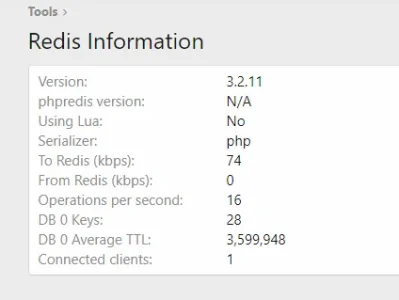
phpredis, igbinary also installed:
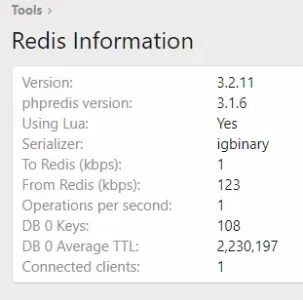
but how to configure this using a socket?
I don't know what's wrong, because in terminal all works like a charm:
Code:
# redis-cli -s /var/run/redis/redis.sock
redis /var/run/redis/redis.sock>Attachments
Last edited: