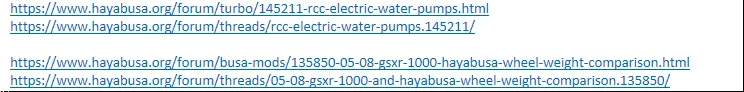You are using an out of date browser. It may not display this or other websites correctly.
You should upgrade or use an alternative browser.
You should upgrade or use an alternative browser.
Resource icon
Redirection Scripts for vBulletin 3.x 8.0
No permission to download
- Thread starter Mike
- Start date
devhops
Member
If the redirection is happening but to the index, that generally means you haven't pointed to the correct import log in 301config.php. Double check how you set that up -- make sure you edited the correct table reference (one is an example within a comment).
Hi Mike,
I've checked this and I appear to have tables for both archived_import_log and xf_import_log. I've currently got xf_import_log in the file as detailed below, which should I use?
define('IMPORT_LOG_TABLE', 'xf_import_log');
devhops
Member
You should try threads you haven't used before as your browser is likely caching the results. If forums work, there's no reason for threads to not.
Thanks, I've managed to make it work, I had an nginx return rule in place that redirected /forums to the homepage that was messing with it.
I've taken that out and now everything works as expected. The problem is now /forums 403's, and as that used to be our homepage, a lot of members have that bookmarked.
Blackbeard
Well-known member
So I'm trying to redirect the /archive/index.php/t-731233.html to the proper thread now...Do I need to set something up special for it?
Surendra.S
Active member
XenForo updated Redirection Scripts for vBulletin 3.x with a new update entry:
Extended support
Read the rest of this update entry...
Extended support
This version adds support for tags (introduced with XenForo 1.5), link forums and categories.
Read the rest of this update entry...
Surendra.S
Active member
Thank You so much Kier.
The new scripts worked flawlessly to redirect all Forums, Categories, Link Forums, Tags, Members...
I would say this is the most valuable resource if someone is importing from vBulletin 3.x to XenForo.
The new scripts worked flawlessly to redirect all Forums, Categories, Link Forums, Tags, Members...
I would say this is the most valuable resource if someone is importing from vBulletin 3.x to XenForo.
Mike, can you help in the correct writing of the rule for Ngnix server so that the redirect works?
https://site.com/archive/topic/196997-4.html
Redirect to this link: https://site.com/threads/196697/
https://site.com/archive/topic/196997-4.html
Redirect to this link: https://site.com/threads/196697/
Last edited:
Triops
Well-known member
So I'm trying to redirect the /archive/index.php/t-731233.html to the proper thread now...Do I need to set something up special for it?
Same here, all these archive threads are not redirecting, webmaster tools lists thousands and thousands of errors. These should be all valid links from vB3.7 which I used for years before changing to xf.
Could this be related to renaming "threads/" into "thema/" in Xenforo route filters?

Mr Lucky
Well-known member
OK, just got a problem with this. Everything was working fine until I moved the forum from out of the original subdomain into the root.
As a vbulletin forum it was mydomain.com/forums
When I switched to xenforo a few years ago I kept it the same, but now have been asked to moved to root out of /forums/
Now the redirects don't work of course because the old vb links go to mydomain.com/forums/showthread.php?t=123
I cannot actually have a /forums/ directory with the script in that as that conflicts with the xenforo /forums/ path
Does anyone know how I get round this?
As a vbulletin forum it was mydomain.com/forums
When I switched to xenforo a few years ago I kept it the same, but now have been asked to moved to root out of /forums/
Now the redirects don't work of course because the old vb links go to mydomain.com/forums/showthread.php?t=123
I cannot actually have a /forums/ directory with the script in that as that conflicts with the xenforo /forums/ path
Does anyone know how I get round this?
Mr Lucky
Well-known member
Does anyone know how I get round this?
Looks like it could just be a very simple redirect:
Redirect 301 /forums/showthread.php https://mydomain/showthread.phpThis seems to work, any reason why I shouldn't just use that?
Ludachris
Well-known member
Somewhere along the line my vb3 thread rewrites stopped working, I don't know how long ago but I've only just recently started noticing crawl errors in Webmaster Tools - when you click on any of the old URLs found in past threads it results in Server 500 errors. I verified I still have the same Rewrite code in the htaccess file.Jake, can you explain how this would work for a site that was using vBSEO?
Here's a link to an old thread in the archive:
http://www.dsmtuners.com/forums/index.php/newbie-forum/371342-carbon-build-up-exhaust.html
And here's where it is in XF:
http://www.dsmtuners.com/threads/carbon-build-up-on-exhaust.371342/
Would I be able to get someone to take a look at a post on my site and recommend the htaccess rewrite code and where this code should reside in the file and in the directories? I'm running XF 1.5 if that matters. Here's an example post:
http://www.dsmtuners.com/threads/wire-tuck-how-tos.414500/#post-152729896
Would really appreciate it.
Similar threads
- Replies
- 3
- Views
- 449
- Replies
- 0
- Views
- 339
- Replies
- 1
- Views
- 351
- Question
- Replies
- 4
- Views
- 586