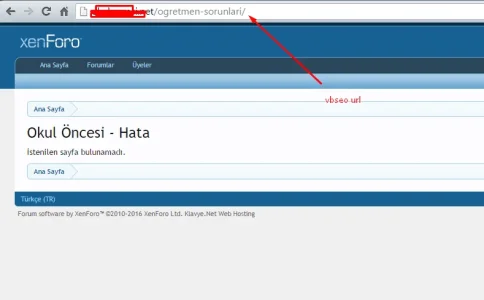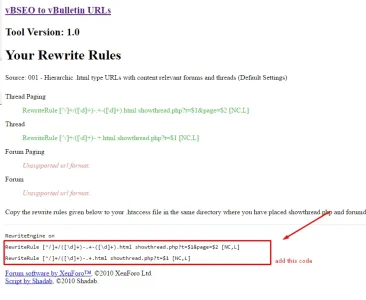You are using an out of date browser. It may not display this or other websites correctly.
You should upgrade or use an alternative browser.
You should upgrade or use an alternative browser.
Resource icon
Redirection Scripts for vBulletin 3.x 8.0
No permission to download
- Thread starter Mike
- Start date
Blackbeard
Well-known member
I have some redirect issue...
I had the vB in the /forum/ directory. I decided to put the XF in the home directory, with the hope of using the /forum/ route.
Any suggestions?
If I create the folder, would it create an issue?
I had the vB in the /forum/ directory. I decided to put the XF in the home directory, with the hope of using the /forum/ route.
Any suggestions?
If I create the folder, would it create an issue?
I have some redirect issue...
I had the vB in the /forum/ directory. I decided to put the XF in the home directory, with the hope of using the /forum/ route.
Any suggestions?
If I create the folder, would it create an issue?
You would need to use a Redirectmatch rewrite.
Because "forum" is singular, it's not a route we use by default, you could create the directory. However, if you then want to use that route, the directory will interfere, so you need to match specific URLs in the root .htaccess file to (silently) redirect them up to the redirection files in the root directly, for example.
Travis-Mc
Member
I have some redirect issue...
I had the vB in the /forum/ directory. I decided to put the XF in the home directory, with the hope of using the /forum/ route.
Any suggestions?
If I create the folder, would it create an issue?
This might be of interest to you: https://xenforo.com/community/threads/redirects-after-vb3-8-import.114152/
ibrahim erdogan
Member
Hi my vbulletin v3.8
Upload this script root directory ! is true ?
And than editing 301config.php
$fileDir = '/home/okuloncesi/public_html';
define('IMPORT_LOG_TABLE', 'archived_import_log');
I use vbseo
But Redirects was not
And than I use this site and add my htaccess
http://tools.geekpoint.net/xfseo/
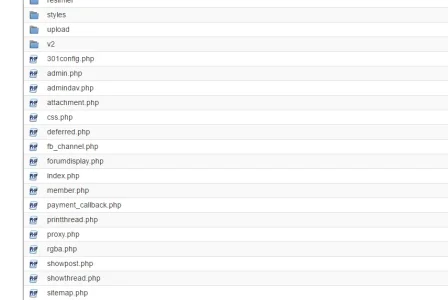
Upload this script root directory ! is true ?
And than editing 301config.php
$fileDir = '/home/okuloncesi/public_html';
define('IMPORT_LOG_TABLE', 'archived_import_log');
I use vbseo
But Redirects was not
And than I use this site and add my htaccess
http://tools.geekpoint.net/xfseo/
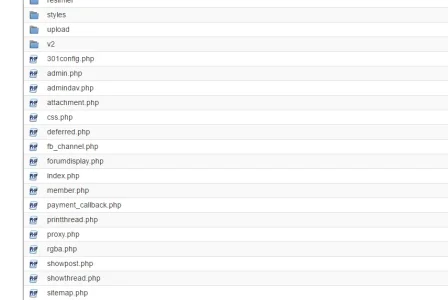
ibrahim erdogan
Member
ibrahim erdogan
Member
My xenforo htaccess ,
Code:
# Mod_security can interfere with uploading of content such as attachments. If you
# cannot attach files, remove the "#" from the lines below.
#<IfModule mod_security.c>
# SecFilterEngine Off
# SecFilterScanPOST Off
#</IfModule>
ErrorDocument 401 default
ErrorDocument 403 default
ErrorDocument 404 default
ErrorDocument 405 default
ErrorDocument 406 default
ErrorDocument 500 default
ErrorDocument 501 default
ErrorDocument 503 default
<IfModule mod_rewrite.c>
RewriteEngine On
# If you are having problems with the rewrite rules, remove the "#" from the
# line that begins "RewriteBase" below. You will also have to change the path
# of the rewrite to reflect the path to your XenForo installation.
#RewriteBase /xenforo
# This line may be needed to enable WebDAV editing with PHP as a CGI.
#RewriteRule .* - [E=HTTP_AUTHORIZATION:%{HTTP:Authorization}]
RewriteCond %{REQUEST_FILENAME} -f [OR]
RewriteCond %{REQUEST_FILENAME} -l [OR]
RewriteCond %{REQUEST_FILENAME} -d
RewriteRule ^.*$ - [NC,L]
RewriteRule ^(data/|js/|styles/|install/|favicon\.ico|crossdomain\.xml|robots\.txt) - [NC,L]
RewriteRule ^.*$ index.php [NC,L]
RewriteRule [^/]+/([\d]+)-.+-([\d]+).html showthread.php?t=$1&page=$2 [NC,L]
RewriteRule [^/]+/([\d]+)-.+.html showthread.php?t=$1 [NC,L]
</IfModule>ibrahim erdogan
Member
ibrahim erdogan
Member
Problem with video  http://screencast.com/t/QtvhG9Njm
http://screencast.com/t/QtvhG9Njm
Based on the video, the rules still appear to be at the bottom of the .htaccess file. They need to be moved as I mentioned in my previous message.
I know English is not your first language, but you need to try to explain the problems specifically and whether you've done what we've said. It's not clear from the screenshots and videos what you're trying to show.
I know English is not your first language, but you need to try to explain the problems specifically and whether you've done what we've said. It's not clear from the screenshots and videos what you're trying to show.
ibrahim erdogan
Member
I am sory for my english
I know english but so so
My htaccess file is this:
Redirects is not successful
http://prntscr.com/ciyxog
I know english but so so
My htaccess file is this:
Redirects is not successful
http://prntscr.com/ciyxog
Code:
ErrorDocument 401 default
ErrorDocument 403 default
ErrorDocument 404 default
ErrorDocument 405 default
ErrorDocument 406 default
ErrorDocument 500 default
ErrorDocument 501 default
ErrorDocument 503 default
<IfModule mod_rewrite.c>
RewriteEngine On
RewriteRule [^/]+/([\d]+)-.+-([\d]+).html showthread.php?t=$1&page=$2 [NC,L]
RewriteRule [^/]+/([\d]+)-.+.html showthread.php?t=$1 [NC,L]
RewriteCond %{REQUEST_FILENAME} -f [OR]
RewriteCond %{REQUEST_FILENAME} -l [OR]
RewriteCond %{REQUEST_FILENAME} -d
RewriteRule ^.*$ - [NC,L]
RewriteRule ^(data/|js/|styles/|install/|favicon\.ico|crossdomain\.xml|robots\.txt) - [NC,L]
RewriteRule ^.*$ index.php [NC,L]
</IfModule>Based on the video, the rules still appear to be at the bottom of the .htaccess file. They need to be moved as I mentioned in my previous message.
I know English is not your first language, but you need to try to explain the problems specifically and whether you've done what we've said. It's not clear from the screenshots and videos what you're trying to show.
ibrahim erdogan
Member
My vbulletin 3.8 forum installed a root directory
1. moved original VBulletin files to another directory.
2. installed XenForo
3. added the VB3.8 to Xenforo importer.
4. Run the importer, completed all steps, made that archive file "archived_import_log". Everything imported over correctly.
5. Uploaded the "vBulletin 3.x URL Redirection" stuff. I went with the "Standard, Basic or Advanced URLs:" option and uploaded the files (the ones that were in the upload folder in the zipped package of the vBulletin 3.x URL Redirection) to the root directory. ( in public_html )
6.Uploaded the vbseo_urls.xml file exported from VBSEO to the VBSEO to VB TOOL (http://tools.geekpoint.net/xfseo/). Copied the url rewrites and pasted them into the .htaccess file sitting in the folder, the default xenforo one.
This is what the VBSEO to VB tool gave me to paste in the htaccess file:
7. I even went to the 301config.php file and enabled the "define('IMPORT_LOG_TABLE', 'archived_import_log');" That still didn't fix the problem
8. Friendly URLS in xenforo options menu are enabled.
The forum works and all, but all the old forum URL paths for everything don't redirect to the new forum url, which are now in the XF format. That means all search traffic doesn't go to the right page.
My htaccess code:
My 301config.php code:
I'm doing where error
I'm using LiteSpeed in the server
1. moved original VBulletin files to another directory.
2. installed XenForo
3. added the VB3.8 to Xenforo importer.
4. Run the importer, completed all steps, made that archive file "archived_import_log". Everything imported over correctly.
5. Uploaded the "vBulletin 3.x URL Redirection" stuff. I went with the "Standard, Basic or Advanced URLs:" option and uploaded the files (the ones that were in the upload folder in the zipped package of the vBulletin 3.x URL Redirection) to the root directory. ( in public_html )
6.Uploaded the vbseo_urls.xml file exported from VBSEO to the VBSEO to VB TOOL (http://tools.geekpoint.net/xfseo/). Copied the url rewrites and pasted them into the .htaccess file sitting in the folder, the default xenforo one.
This is what the VBSEO to VB tool gave me to paste in the htaccess file:
Code:
RewriteEngine On
RewriteRule [^/]+/([\d]+)-.+-([\d]+).html showthread.php?t=$1&page=$2 [NC,L]
RewriteRule [^/]+/([\d]+)-.+.html showthread.php?t=$1 [NC,L]7. I even went to the 301config.php file and enabled the "define('IMPORT_LOG_TABLE', 'archived_import_log');" That still didn't fix the problem
8. Friendly URLS in xenforo options menu are enabled.
The forum works and all, but all the old forum URL paths for everything don't redirect to the new forum url, which are now in the XF format. That means all search traffic doesn't go to the right page.
My htaccess code:
Code:
ErrorDocument 401 default
ErrorDocument 403 default
ErrorDocument 404 default
ErrorDocument 405 default
ErrorDocument 406 default
ErrorDocument 500 default
ErrorDocument 501 default
ErrorDocument 503 default
<IfModule mod_rewrite.c>
RewriteEngine On
RewriteRule [^/]+/([\d]+)-.+-([\d]+).html showthread.php?t=$1&page=$2 [NC,L]
RewriteRule [^/]+/([\d]+)-.+.html showthread.php?t=$1 [NC,L]
RewriteCond %{REQUEST_FILENAME} -f [OR]
RewriteCond %{REQUEST_FILENAME} -l [OR]
RewriteCond %{REQUEST_FILENAME} -d
RewriteRule ^.*$ - [NC,L]
RewriteRule ^(data/|js/|styles/|install/|favicon\.ico|crossdomain\.xml|robots\.txt) - [NC,L]
RewriteRule ^.*$ index.php [NC,L]
</IfModule>My 301config.php code:
Code:
<?php
/* ----------------------------------------------------------- *\
This variable defines where XenForo is installed.
If you have not installed XenForo into the same directory in which
vBulletin was installed, you will need to provide the full path to
the XenForo directory here. Remove the leading // and then enter
the path as in the following examples:
#
# $fileDir = '/home/example/public_html/new_forums';
#
# $fileDir = 'C:/inetpub/wwwroot/xenforo';
#
\* ----------------------------------------------------------- */
$fileDir = '/home/okuloncesi/public_html';
/* ----------------------------------------------------------- *\
This constant defines the table from which the import redirection
scripts will fetch their data. Normally they will use the table
'xf_import_log', but if you have archived your import data, you
should provide the name of the archive table here. Remove the
leading // and then replace 'import_log_x' with the name of your
archive table, as in the following examples:
#
# define('IMPORT_LOG_TABLE', 'my_import_log');
#
# define('IMPORT_LOG_TABLE', 'import_log_my_forums');
#
\* ----------------------------------------------------------- */
define('IMPORT_LOG_TABLE', 'archived_import_log');
/* ----------------------------------------------------------- *\
This constant controls whether or not to include page number links
in your redirects. In order for this to work, the number of posts
shown per page in vBulletin MUST match the number of posts shown per
page in XenForo, and the number of threads shown per page on
vBulletin's thread listing pages must be the same as that used by
XenForo, or the links will be wrong. If they do not match, leave
this constant defined as 'false'. If they do match, change the
definition to 'true'.
\* ----------------------------------------------------------- */
define('INCLUDE_PAGE_LINKS', false);I'm doing where error
I'm using LiteSpeed in the server
In the video, it appeared that the simple showthread.php?t=123 redirection did work, so that means the core redirections are working. Do you have example URLs of vBSEO URLs that aren't redirecting properly? Note that with your config, you can only redirect threads automatically; if you want to redirect forums, you'll need to do manual work.
These scripts need to be placed at the old location -- old URLs need to be hitting these scripts. If you've done that, also make sure you have the "Board URL" set correctly in XenForo. If that's also correct, then I'd suggest the scripts aren't actually being hit. If you give example URLs, we might be able to confirm.
Jake Bunce
Well-known member
I have the same ids in xf and vb, i have setup the path inside the 301, i set the last var to true.
But every showthread.php?t=x brings me to the homepage of vb.
What can i do, please?
That can mean the IMPORT_LOG_TABLE setting inside of 301config.php isn't correct. The name is usually one of these:
archived_import_log
xf_import_log
If it's pointing to the wrong log table or an empty table then it won't find an id match and it will redirect you to the index.
Similar threads
- Replies
- 3
- Views
- 449
- Replies
- 0
- Views
- 339
- Replies
- 1
- Views
- 351
- Question
- Replies
- 4
- Views
- 586