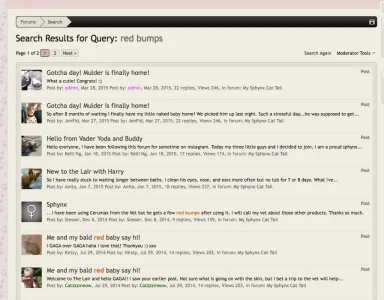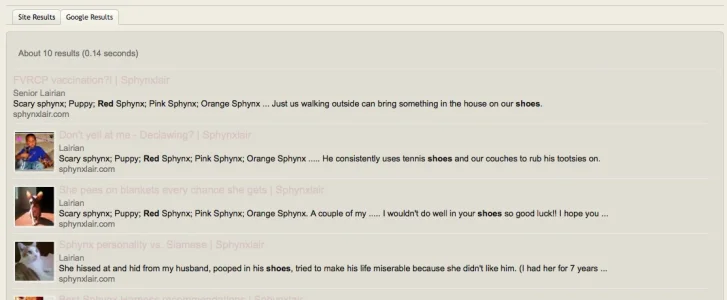TickTackk
Well-known member
Will be fixed in the next version 
@SatGuyScott Are you using the latest version? Does results seems messed up in default style?
@SatGuyScott Are you using the latest version? Does results seems messed up in default style?