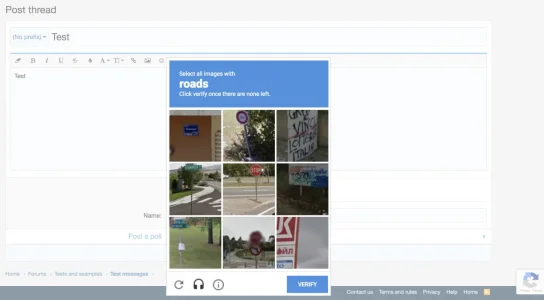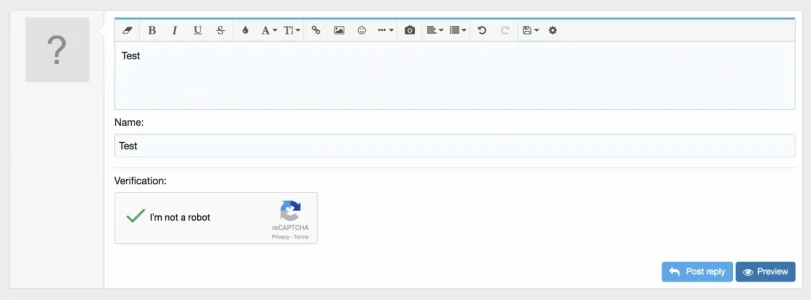I've enabled reCAPTCHA for guest posting and have verified my site & secret key is correct. The captcha box does not show up anywhere and when trying to post anything, I receive this error message :
Oops! We ran into some problems.
You did not complete the CAPTCHA verification properly. Please try again.
This message also appears if I enable "Use invisible reCAPTCHA".
Oops! We ran into some problems.
You did not complete the CAPTCHA verification properly. Please try again.
This message also appears if I enable "Use invisible reCAPTCHA".