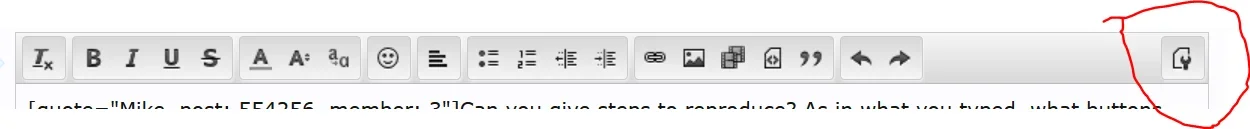Adam Howard
Well-known member
I'm going to try to explain this the best I can. But if you're confused or I'm not clear, please let me know.
If you were to review the text blow in the raw editor, then switched to the standard editor and continued typing from say for example the line that reads, "More normal text here" ....
You'd have a fairly good chance of suddenly watching the new text you typed become bold, even if you started typing that text in the middle of that sentence. Or maybe not bold, maybe you'd pick up the color text code.
The point being is the formatting would randomly generate wherever you where typing.
Bold, Center, size 4
Bold Color text:
If you were to review the text blow in the raw editor, then switched to the standard editor and continued typing from say for example the line that reads, "More normal text here" ....
You'd have a fairly good chance of suddenly watching the new text you typed become bold, even if you started typing that text in the middle of that sentence. Or maybe not bold, maybe you'd pick up the color text code.
The point being is the formatting would randomly generate wherever you where typing.
Bold, Center, size 4
Bold Color text:
- Bullet 1
- Bullet 2
- Bullet 3
- Bullet 4