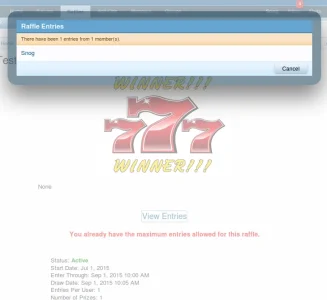Snog
Well-known member
Sorry, no. This is one request I must turn down.Would I be able to request this myself for a extra small fee once I purchase this? All giveaway sites have this problem, so in stopping this, you simply ban the person from being able to make giveaways and refund everyone whatever they lost back. I'm aware of that, and would still like the members to host their own. I'd be winning to give an extra $10 to have this added manually after purchasing the product.