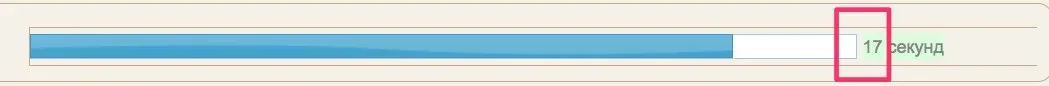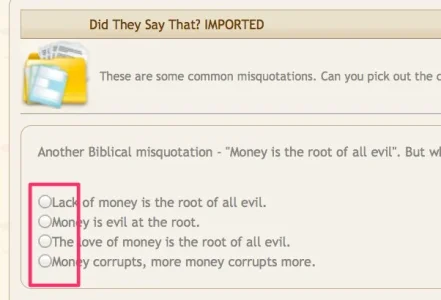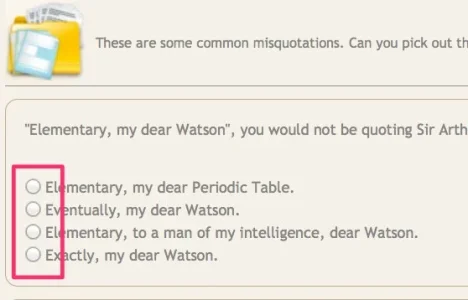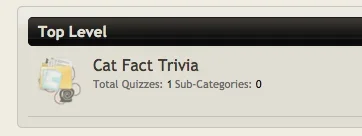You are using an out of date browser. It may not display this or other websites correctly.
You should upgrade or use an alternative browser.
You should upgrade or use an alternative browser.
Quiz Master 1.1.0b
No permission to download
- Thread starter Mike2020
- Start date
@Mike2020
There is one mistake in code
""PHP:<li class="discussionListItem"">
And I added space character in some code here:
PHP:type="radio">
and here:
PHP:: </dt><dd>
This added space here:
View attachment 92815
View attachment 92816
View attachment 92817
will change this for the next release as well
WCFA
Active member
will change this for the next release as well
Mike2020 so is this version now working, or is it still in a beta type thing?
Thank You.
it is working but will stay in beta till i know everything is ok with itMike2020 so is this version now working, or is it still in a beta type thing?
Thank You.
WCFA
Active member
Thanks Mike, I do not have a test forum so waiting to see if anything catastrophic happens looks good on your website seems to workit is working but will stay in beta till i know everything is ok with it
well other then the resizing seems to not work well on small screens.
make sure all folders within the qmaster folder are chmod to 777 if they are not this will be the error you will get.When I try to import the quizzes, I get the following error: move_uploaded_file(qmaster/XML/QM_1419886490.xml): failed to open stream: Permission denied
I have set up the permissions as required in the READ ME.
Phatcows
Active member
Thanks, they were all 755make sure all folders within the qmaster folder are chmod to 777 if they are not this will be the error you will get.
you can only set the timer for each question not the whole quiz,How do i set time on quiz instead of question..?
this was done like this as it was a better idea than the microquiz system that micheal made
Mike2020 updated Quiz Master with a new update entry:
Quiz Master 1.0.1 Update
Read the rest of this update entry...
Quiz Master 1.0.1 Update
This is an update to fix the problems with the images missing with categories and quizzes if no image has been added.
Fix to the space on input tags and fix to the "" on some tags
Also added the option to award trophy's for x number one's
Just goto the trophy's and add a new one selecting the
User has at least X number One's in quiz master!:
Upgrading upload all files within the upload folder to your xenforo install folder and do an upgrade to the add-on quiz master
Read the rest of this update entry...
tommydamic68
Well-known member
Can you please fix the style issues?
check box too far right
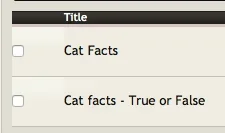
image not fitting in here correctly
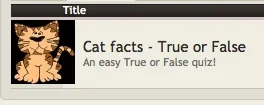
bar over runs into sidebar
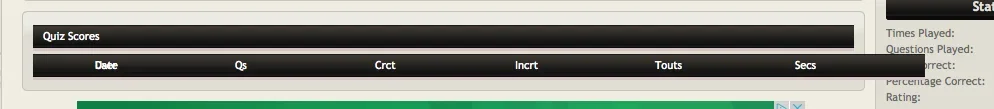
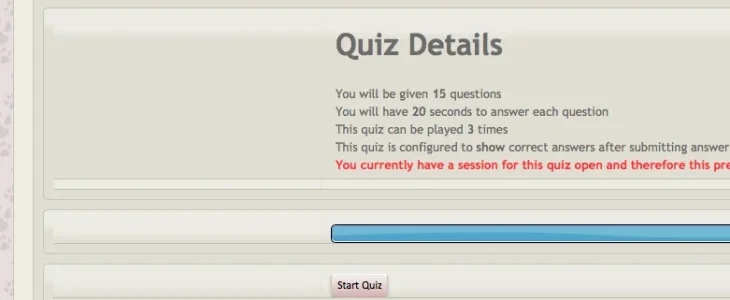
image again here
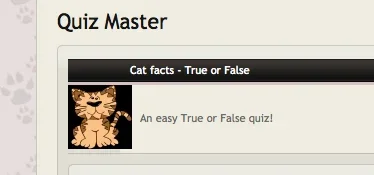
missing borders - progress bar not centered, too much "extra" space on the right

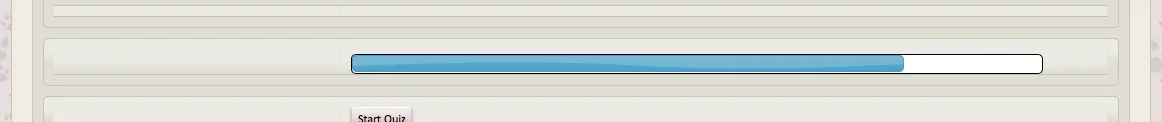
too much "extra" space on the right - check boxes too far right
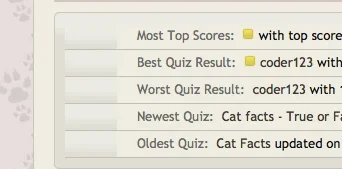
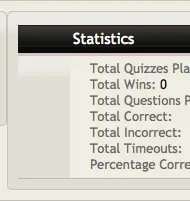
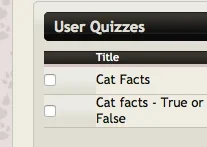
too much "extra" space on right
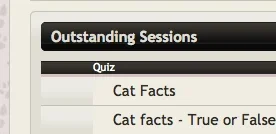
thank you.
check box too far right
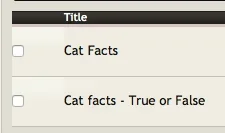
image not fitting in here correctly
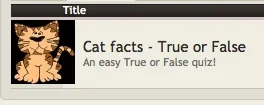
bar over runs into sidebar
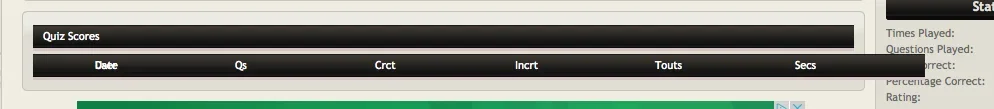
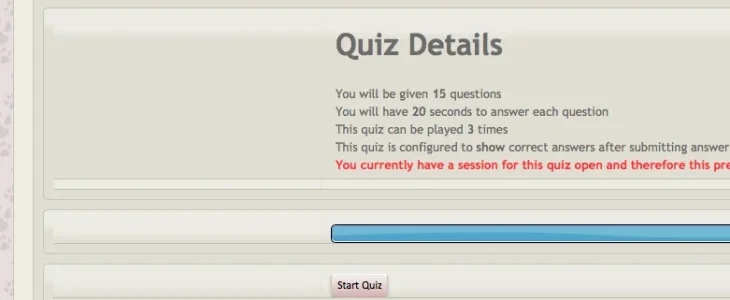
image again here
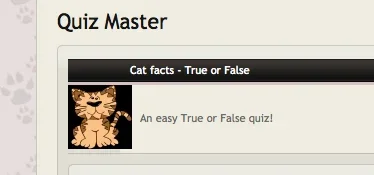
missing borders - progress bar not centered, too much "extra" space on the right

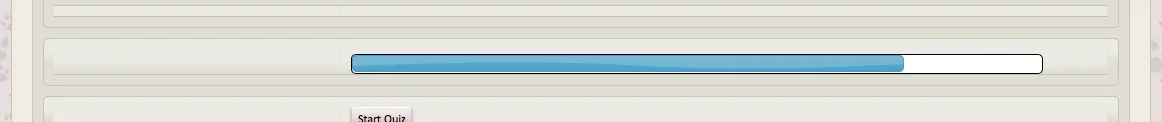
too much "extra" space on the right - check boxes too far right
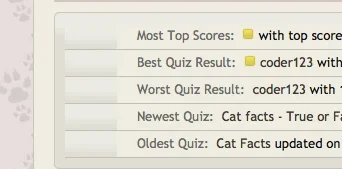
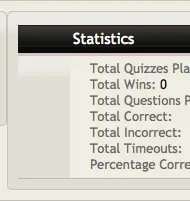
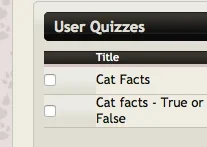
too much "extra" space on right
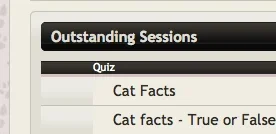
thank you.
will sort these out nextCan you please fix the style issues?
check box too far right
View attachment 93385
image not fitting in here correctly
View attachment 93387
bar over runs into sidebar
View attachment 93388 View attachment 93389
image again here
View attachment 93390
missing borders - progress bar not centered, too much "extra" space on the right
View attachment 93391 View attachment 93392
too much "extra" space on the right - check boxes too far right
View attachment 93393 View attachment 93394 View attachment 93395
too much "extra" space on right
View attachment 93396
thank you.
its getting there and more changes will happen soonIt's great the work on the quiz continues!
I hope you will adopt my suggestions for the quiz
tommydamic68
Well-known member
check box too far right

image not fitting in here correctly

image again here

too much "extra" space on right

so fare fixed these in the next release that im working on
too much "extra" space on right

too much "extra" space on the right - check boxes too far right


Fixed these also now in next release
fixed in next releasebar over runs into sidebar

Added the top border that was missing
moved all this to the left so no big space now.
will release all these bug fixes later tonight