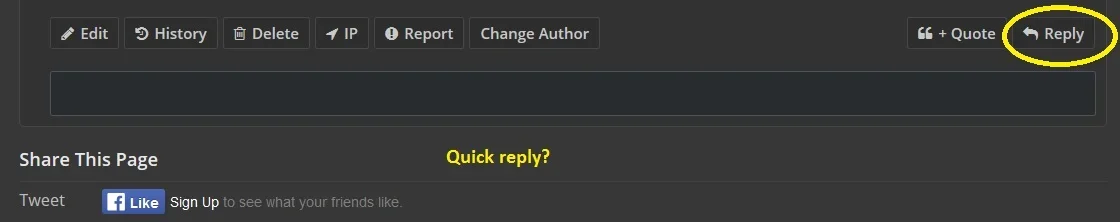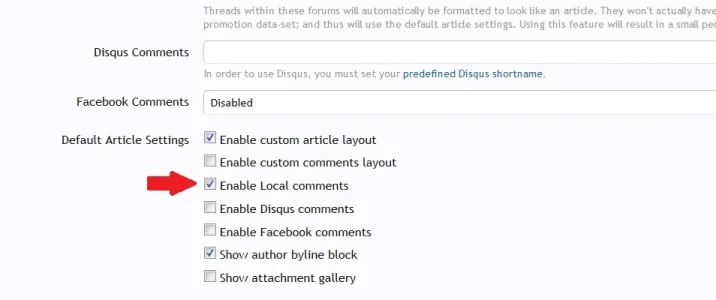snoopy5
Well-known member
Hi
I do not know what I am doing wrong, but I seem to be too stupid to find a way to activate the quick reply option in one of my subforums.
In all of my subforums it is visible, only in one specific subforum it is not and I do not know why and how I can reactivate it again.
The normal quote and rply with quote feature works and is visible.
Has anybody an idea what the reason could be? I just upgraded from 1.57 to 1.58, but I am not sure that this is the reason.
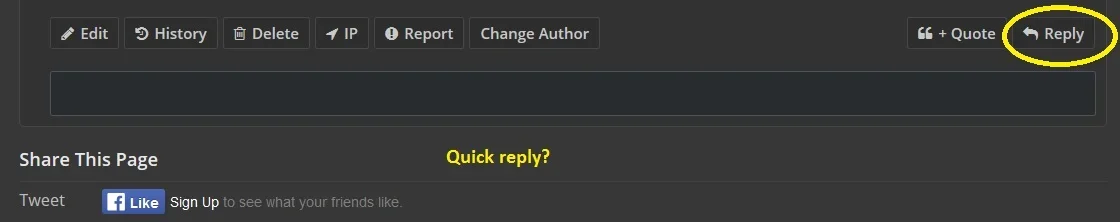
I do not know what I am doing wrong, but I seem to be too stupid to find a way to activate the quick reply option in one of my subforums.
In all of my subforums it is visible, only in one specific subforum it is not and I do not know why and how I can reactivate it again.
The normal quote and rply with quote feature works and is visible.
Has anybody an idea what the reason could be? I just upgraded from 1.57 to 1.58, but I am not sure that this is the reason.