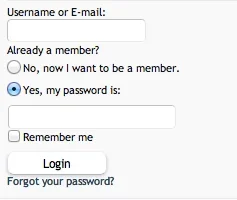Gopala Subramanium
Active member
Gopala Subramanium submitted a new resource:
Quick Login in Side Bar (version 1.0) - Quick Login in Side Bar
Read more about this resource...
Quick Login in Side Bar (version 1.0) - Quick Login in Side Bar
Thanks to TeLepaTriX.
https://www.fixmystuff.in/FMS_Forum/entries/xenforo-quick-login-in-side-bar.3/
Goto Admin CP >> Appearance >> Styles >> Default Style >> Templates >> sidebar_visitor_panel
Find code:
Code:<div class="section loginButton"> <div class="secondaryContent"> for="LoginControl" <label id="SignupButton"> <a...
Read more about this resource...