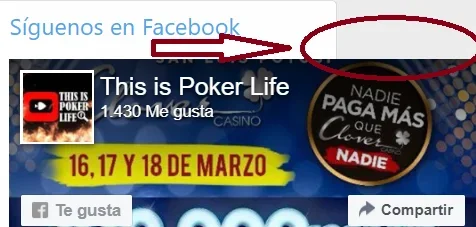Dnyan
Well-known member
Hello All,
Today i am sharing how to add Facebook page widget on forum at predefined positions.
Go to below link
https://developers.facebook.com/docs/plugins/page-plugin/
if you are login in you fb account then you can see the page already listed and default content set as timeline.
You can change the page url which you want to show and tabs whatever you wanted as allowed by fb
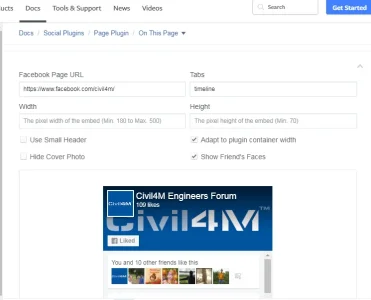
Select appropriate options by ticking.
Then click on the Get Code.

After that code pop up will come and it will show 2 parts of it.
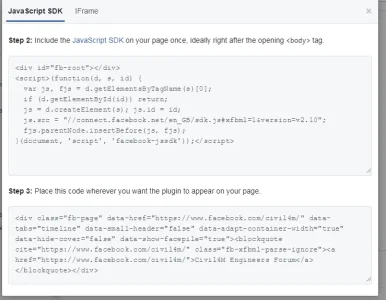
Copy both the codes.
Now login to your admin control panel
go to appearance > Widget and then click on add widget
then select HTML
In Widget Key area - write the good description which you can remember, it will be name of widget (Widget_facebook_page_plugin).
Tittle - write here what you want to see at top of fb page widget (Do Like Us on Facebook!)
Select the display position where you want to display this widget.
i used Forumlist: Sidebar, because i wanted to show it their.
Then last at below area in template paste that 2 copied code one below other and save it.

Above is pic of desktop view, widget look most beautiful in mobile view than desktop view.
Congrats your Facebook page widget is ready and being displayed on your forum.
You can use this method to create other widget, you can also use iframe tags too to display widget.
Hope this Tutorial will help member here to make this widget.
Now Enjoy!
make your FB, Twitter and other like this widgets on your own.
Today i am sharing how to add Facebook page widget on forum at predefined positions.
Go to below link
https://developers.facebook.com/docs/plugins/page-plugin/
if you are login in you fb account then you can see the page already listed and default content set as timeline.
You can change the page url which you want to show and tabs whatever you wanted as allowed by fb
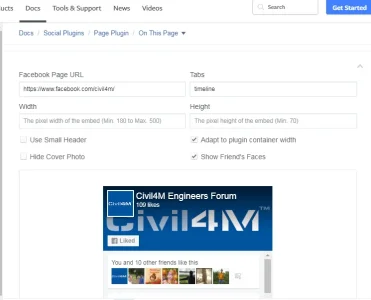
Select appropriate options by ticking.
Then click on the Get Code.

After that code pop up will come and it will show 2 parts of it.
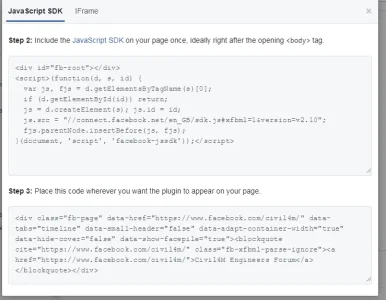
Copy both the codes.
Now login to your admin control panel
go to appearance > Widget and then click on add widget
then select HTML
In Widget Key area - write the good description which you can remember, it will be name of widget (Widget_facebook_page_plugin).
Tittle - write here what you want to see at top of fb page widget (Do Like Us on Facebook!)
Select the display position where you want to display this widget.
i used Forumlist: Sidebar, because i wanted to show it their.
Then last at below area in template paste that 2 copied code one below other and save it.

Above is pic of desktop view, widget look most beautiful in mobile view than desktop view.
Congrats your Facebook page widget is ready and being displayed on your forum.
You can use this method to create other widget, you can also use iframe tags too to display widget.
Hope this Tutorial will help member here to make this widget.
Now Enjoy!
make your FB, Twitter and other like this widgets on your own.