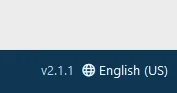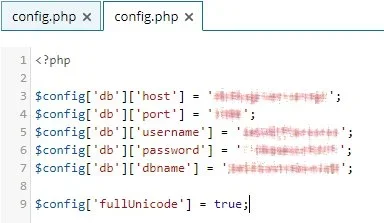Dimitrios
Member
Hello everyone.
I’m running a vB4 forum and it just looks terrible on mobile devices. This, to my feeling, is a major drawback. I surely don’t want to upgrade to vB5. I've seen people suffering with it.
So, I'm thinking about migrating either to xenforo or to IPS.
I do have a couple of questions, though.
1 ⁃ My domainname consists of greek letters. Would xenforo be able to handle that correctly?
2 ⁃ Is it 100% suitable for mobile devices?
3 ⁃ Right now I have a front page where I mostly host articles. Can I have that here, too?
4 ⁃ Can I have tabs? (right now I have tabs like: frontpage / forum etc)
5 ⁃ Is it easy and straightforward to migrate from vB4.2.5?
6 ⁃ Am i going to have support during the process?
7 ⁃ How much data is going to be preserved after migrating? (I'm reffering to stuff like post counters, avatars, ranks, titles, polls, emoticons etc.)
8 ⁃ Can I have custom BB codes, like for spoilers, using the same tags I use now?
9 ⁃ What happens to URLs? I mean, there’s a lot of incoming backlinking. That’s also appreciated by search engines. What happens to all that?
I hope I am not tiring you.
I'd really appreciate your answers.
Thanks
I’m running a vB4 forum and it just looks terrible on mobile devices. This, to my feeling, is a major drawback. I surely don’t want to upgrade to vB5. I've seen people suffering with it.
So, I'm thinking about migrating either to xenforo or to IPS.
I do have a couple of questions, though.
1 ⁃ My domainname consists of greek letters. Would xenforo be able to handle that correctly?
2 ⁃ Is it 100% suitable for mobile devices?
3 ⁃ Right now I have a front page where I mostly host articles. Can I have that here, too?
4 ⁃ Can I have tabs? (right now I have tabs like: frontpage / forum etc)
5 ⁃ Is it easy and straightforward to migrate from vB4.2.5?
6 ⁃ Am i going to have support during the process?
7 ⁃ How much data is going to be preserved after migrating? (I'm reffering to stuff like post counters, avatars, ranks, titles, polls, emoticons etc.)
8 ⁃ Can I have custom BB codes, like for spoilers, using the same tags I use now?
9 ⁃ What happens to URLs? I mean, there’s a lot of incoming backlinking. That’s also appreciated by search engines. What happens to all that?
I hope I am not tiring you.
I'd really appreciate your answers.
Thanks