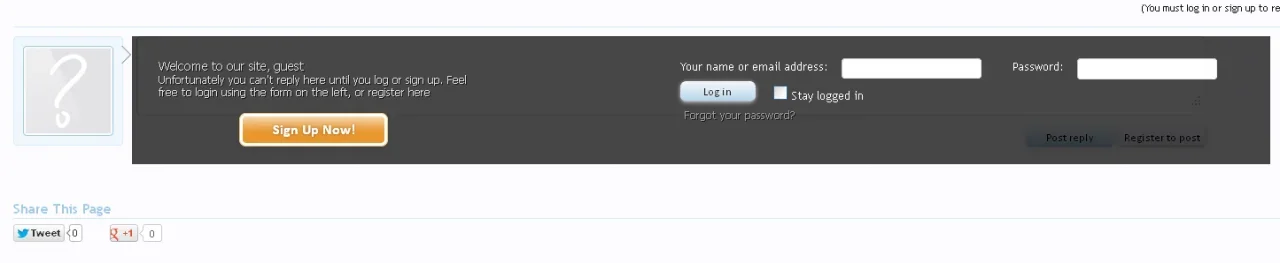MagnusB submitted a new resource:
"Quckreply" for guests (version 0.5) - Show a non functional text field below messages for guests
Read more about this resource...
"Quckreply" for guests (version 0.5) - Show a non functional text field below messages for guests
To begin with: Use this at own risk. I have tested this fairly extensively, and it seems to work fairly well on the default style. Also, this does not show the full quick reply editor for guests, nor does it show anything functional (except the login form). It just shows a text edit field, with a few "buttons" below, which are just links to the login and register pages.
If you are not comfortable with CSS, you should not install this, if you use anything but the default style it will require...
Read more about this resource...