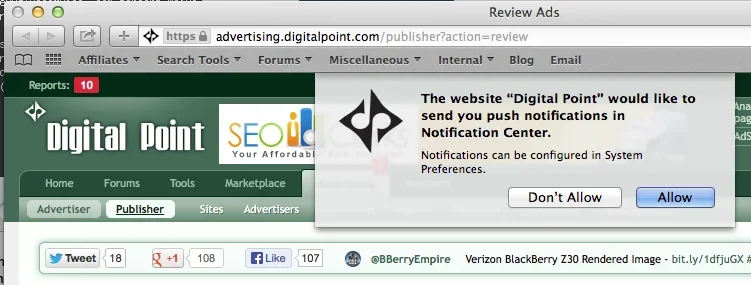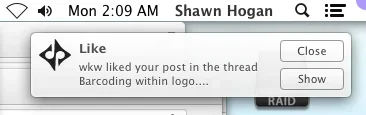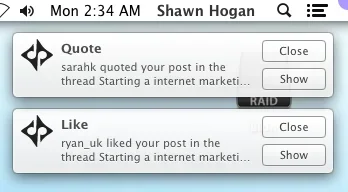Mouth
Well-known member
https://developer.apple.com/notifications/safari-push-notifications/
https://developer.apple.com/library...s.html#//apple_ref/doc/uid/TP40013225-CH3-SW1
Would be great to see an add-on for this.
https://developer.apple.com/library...s.html#//apple_ref/doc/uid/TP40013225-CH3-SW1
Would be great to see an add-on for this.