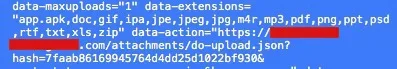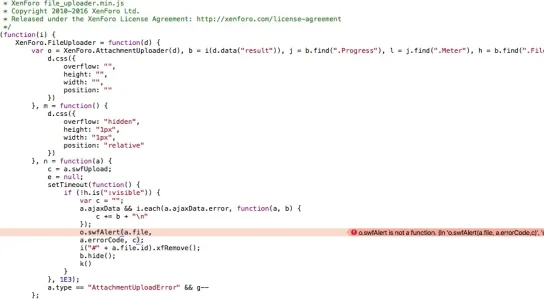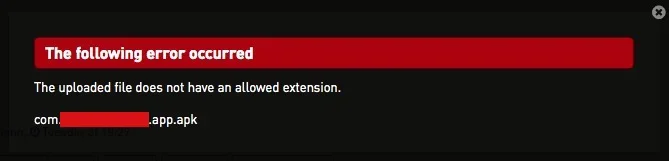Freelancer
Well-known member
How can I prevent people from having access to files in the data and internal_data folder if they know the URLs? For example if some registered user forwards the exact URL to someone not authorized?
Is there a way to protect files from being accessed by unregistered users but let them be accessed by registered users?
Is there a way to protect files from being accessed by unregistered users but let them be accessed by registered users?