creativeforge
Well-known member
When we click on a member's avatar, the pop-up has a link to Profile Page. On that Profile Page, there is a text area under Profile Posts right at the top. It says "Write something."
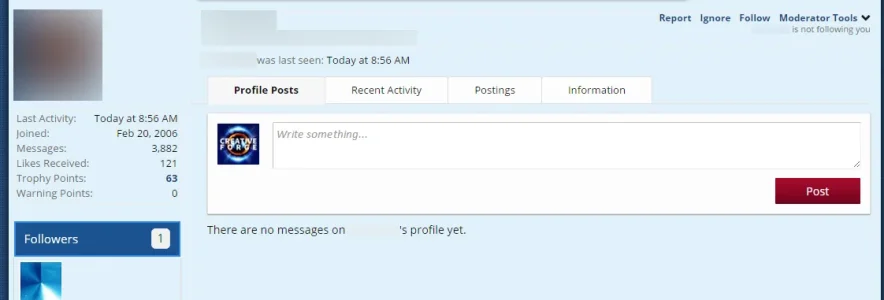
This is often confusing as people believe this to be a kind of shoutbox or PM to the member. But we end up seeing these actually posted on the forum's home page sidebar under Profile Posts (I'm not using Widget Framework).
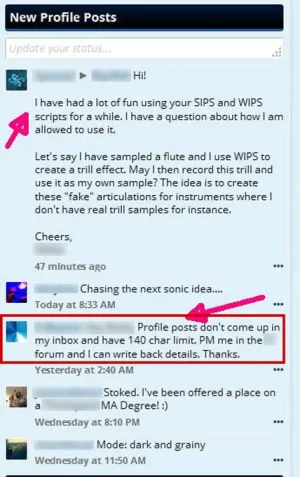
1- Is there a way to remove this tab or make it so that the Profile Posts that are written in another member's Profile Posts this way, will NOT show in the sidebar?
2- Also about PP notification - where do I set the notification so that a member receives notification that someone wrote them using Profile Posts in their Profile Page?
I'm dizzy now...
Thanks in advance!
Andre
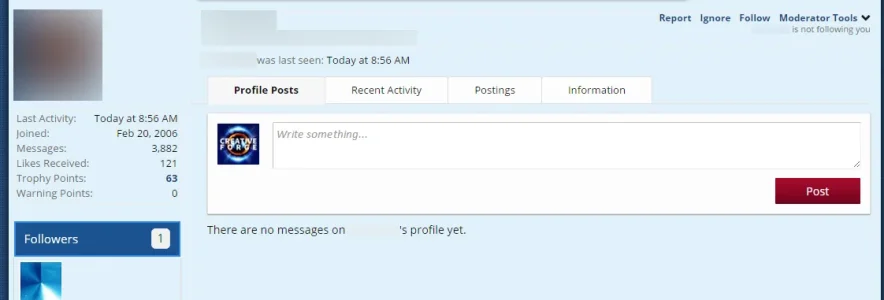
This is often confusing as people believe this to be a kind of shoutbox or PM to the member. But we end up seeing these actually posted on the forum's home page sidebar under Profile Posts (I'm not using Widget Framework).
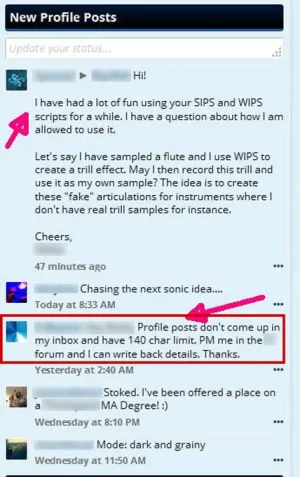
1- Is there a way to remove this tab or make it so that the Profile Posts that are written in another member's Profile Posts this way, will NOT show in the sidebar?
2- Also about PP notification - where do I set the notification so that a member receives notification that someone wrote them using Profile Posts in their Profile Page?
I'm dizzy now...
Thanks in advance!
Andre