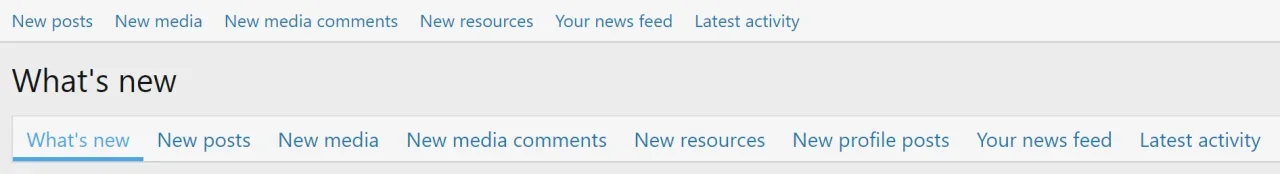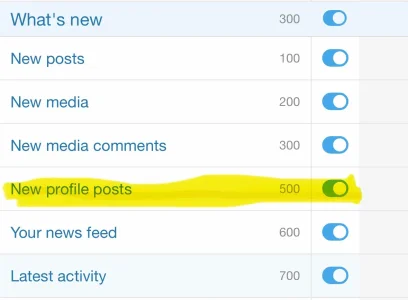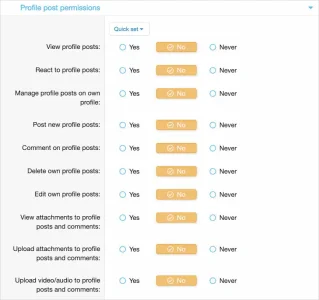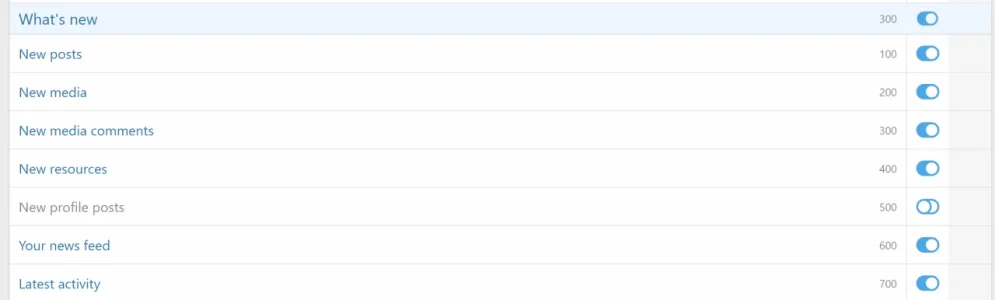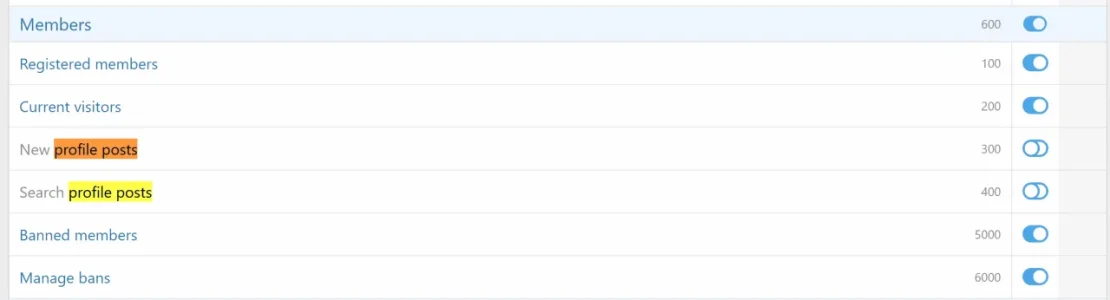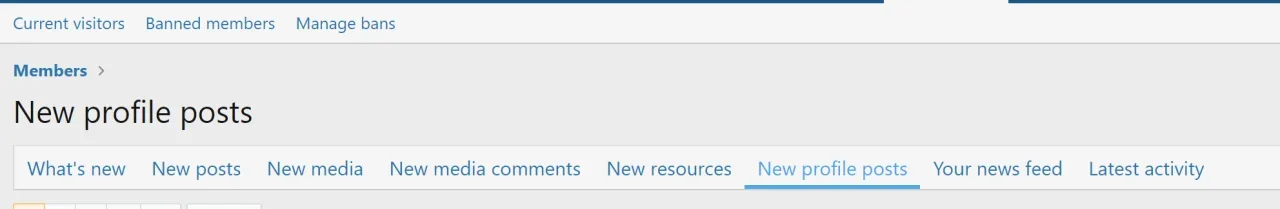elsparkodiablo
Active member
Hey guys, we're running into issues where members are compromising their information by putting email addresses in profile posts and then scammers email them requesting money for items being sold
I've turned off every Profile Post entry in admin.php?navigation
I've removed the Profile Post widgets from all pages in the Widgets section
How can I remove them from showing up in the What's New feed?
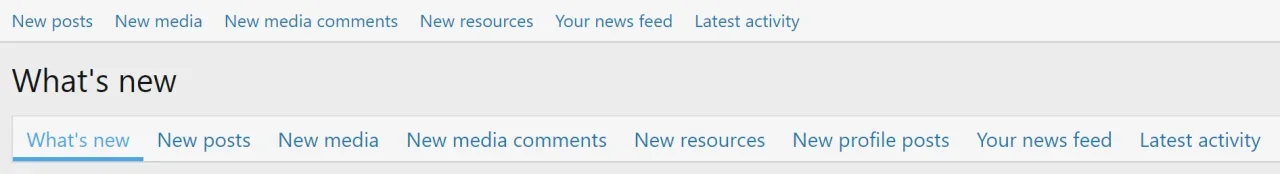
I've turned off every Profile Post entry in admin.php?navigation
I've removed the Profile Post widgets from all pages in the Widgets section
How can I remove them from showing up in the What's New feed?