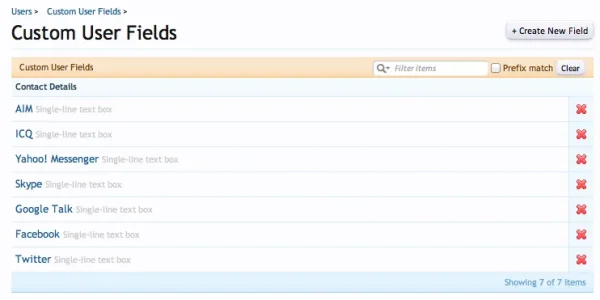You are using an out of date browser. It may not display this or other websites correctly.
You should upgrade or use an alternative browser.
You should upgrade or use an alternative browser.
XF 1.1 'Profile Hover' mod
- Thread starter OverHere
- Start date
OverHere
Active member
The "profile hover" functionality may be default, but it hasn't yet been explained what it is.
The custom user field added to the registration form on that site is exactly that, custom.
This is indeed a Default feature - see the first photo below from the Default xF script in Site Admin -
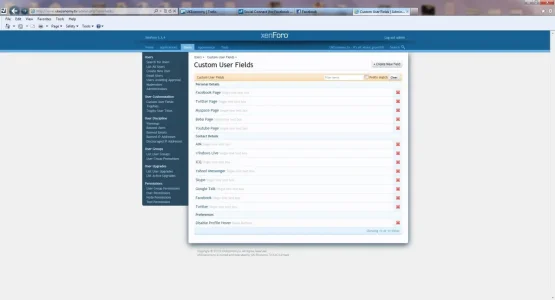
Under 'Preferences' Profile Hover is already there - do you see this? If you click on 'Profile Hover' under 'Preferences' you get to the 2nd photo below:
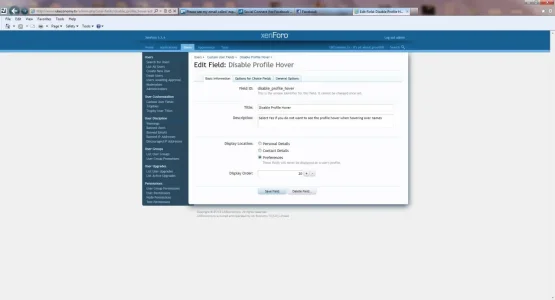
And, Peter subsequently comments "I have not been able to figure out where the Profile Hover field comes from. It's not added by any of the add-ons, because I disabled all of them, and the field still showed. I actually do not think it's a default feature, as I do not see it on my own sites".
So, please comment on this,either Brogan or any one else from the official xF team.
Andrej
Well-known member
OverHere
Active member
As I have already stated, that is not default.
It has been manually added.
I'm not sure how I can make it any clearer.
Yes, but, I didnt add that custom field, nor did Peter, so, was it added by God? This is the mystery... unless the xF script reads my mind?
TPerry
Well-known member
if you look CAREFULLY.. .it says CUSTOM USER FIELDS, which means that it is NOT standard.This is indeed a Default feature - see the first photo below from the Default xF script in Site Admin -
View attachment 46128
Under 'Preferences' Profile Hover is already there - do you see this? If you click on 'Profile Hover' under 'Preferences' you get to the 2nd photo below:
View attachment 46127
And, Peter subsequently comments "I have not been able to figure out where the Profile Hover field comes from. It's not added by any of the add-ons, because I disabled all of them, and the field still showed. I actually do not think it's a default feature, as I do not see it on my own sites".
So, please comment on this,either Brogan or any one else from the official xF team.
TPerry
Well-known member
One of three things...Yes, but, I didnt add that custom field, nor did Peter, so, was it added by God? This is the mystery... unless the xF script reads my mind?
- Add-on
- Custom Template/Style
- Your sysadmin and you don't communicate to well
You can also review the Admin log and may find a hint in there.
Just because you see it on a screen in YOUR ACP does not make it "default" behavior.
SchmitzIT
Well-known member
I disabled all add-ons, and the field remained. I also checked TMS, but there's nothing extra in there.
Edit: I even went as far as check the XML files for the installed add-ons, and did not come across any custom fields being added. I'm frankly lost as to where this came from.
Paul, are custom user fields perhaps brought in using the vB import? (We used the vB4 importer)
Edit: I even went as far as check the XML files for the installed add-ons, and did not come across any custom fields being added. I'm frankly lost as to where this came from.
Paul, are custom user fields perhaps brought in using the vB import? (We used the vB4 importer)
TPerry
Well-known member
Did you check the customized style components (not only of the one that is being used but the base/default - and possibly the master in debug)?I disabled all add-ons, and the field remained. I also checked TMS, but there's nothing extra in there.
Edit: I even went as far as check the XML files for the installed add-ons, and did not come across any custom fields being added. I'm frankly lost as to where this came from.
Paul, are custom user fields perhaps brought in using the vB import? (We used the vB4 importer)
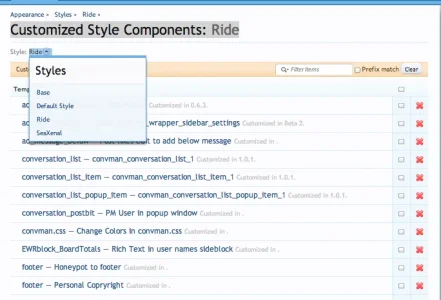
Yes. It's almost certainly this.Paul, are custom user fields perhaps brought in using the vB import? (We used the vB4 importer)
Disabling an add-on wouldn't remove the field either and depending on the add-on, even uninstalling it might not remove the field (it would be the add-on's responsibility to remove it). So it could still have been created by an add-on.
OverHere
Active member
One of three things...
As you have been told numerous times - that is NOT a system default and has been added into it. If you are sure it's not an add-on, then go look at the Template Modifications under the appearance. You will probably find modified files there and once you browse through them probably will find the culprit.
- Add-on
- Custom Template/Style
- Your sysadmin and you don't communicate to well
You can also review the Admin log and may find a hint in there.
Just because you see it on a screen in YOUR ACP does not make it "default" behavior.
Yes, but the way I see this makes it an issue - you can't have features appearing and disappearing without explanation. If something appears which is not a part of any integrated add-on or mod, or something else which hasn't been planned, then good wisdom would make you think that that something is a default issue.
This may not be the case in this instance but it certainly needs to be got to the bottom of, which Peter is kindly doing.
I hope you & Brogan can understand my position.
OverHere
Active member
No way this is a default feature - here is a screenshot from an fresh XenForo 1.1.4 install just 5 minutes ago...
View attachment 46130
Simply remove that field and move on.
see my last post above.
SchmitzIT
Well-known member
Yes. It's almost certainly this.
Disabling an add-on wouldn't remove the field either and depending on the add-on, even uninstalling it might not remove the field (it would be the add-on's responsibility to remove it). So it could still have been created by an add-on.
Thanks, Mike. I combed through add-on installation XML files, and came across nothing, so the import was my last guess. I'm quite convinced that's exactly it
Andrej
Well-known member
There is nothing that happens without an reason in this world. Just saying.see my last post above.
SchmitzIT
Well-known member
I think this is probably it:
http://www.vbulletin.org/forum/showthread.php?t=257579
Reason I didn't find that before was because I spent time looking for "Xenforo profile hover". As soon as I replaced "XenForo" with "vBulletin" (I bet there's a sentence you'll rarely encounter in real life), that add-on showed up.
http://www.vbulletin.org/forum/showthread.php?t=257579
Reason I didn't find that before was because I spent time looking for "Xenforo profile hover". As soon as I replaced "XenForo" with "vBulletin" (I bet there's a sentence you'll rarely encounter in real life), that add-on showed up.
Similar threads
- Replies
- 0
- Views
- 75
- Question
- Replies
- 0
- Views
- 40