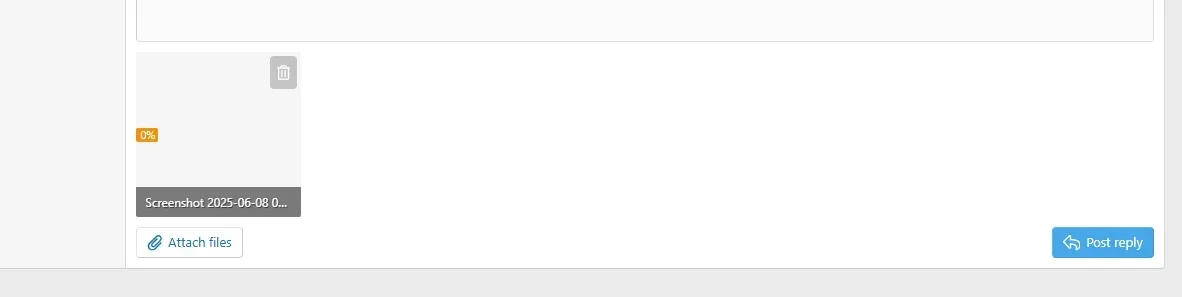So, I have this issue on Chrome Android. Sometimes the image does get uploaded. But most of the times it gets stuck like mentioned here. It is just not converted and stays stuck on 0%. On desktop Chrome, it uploads just fine. I wonder if
@uab9876 ever managed to find a fix for this at server side. If it was a CSP thing, I imagine, it would affect the mobile browser every single time and should also affect Chrome desktop. Not sure if it is even possible to check for console error on mobile browsers.

Did a bit more testing and I have 100% upload success rate with webp files on Chrome Android. Problem appears to be with JPGs/PNGs but again sometimes they do get converted and upload. So, this might not be a CSP thing. On desktop I have 100% success rate with all three file types. I am on Cloudflare and using the
@digitalpoint addon to stop images on R2. Though that should not matter as R2 only gets involved when files are actually uploaded.