Tom7
New member
Forum members, moderators and even Admins cannot upload files to forum posts. We used to be able to, but now it's not working.
The progress bar acts as if everything is fine, then we get the message:
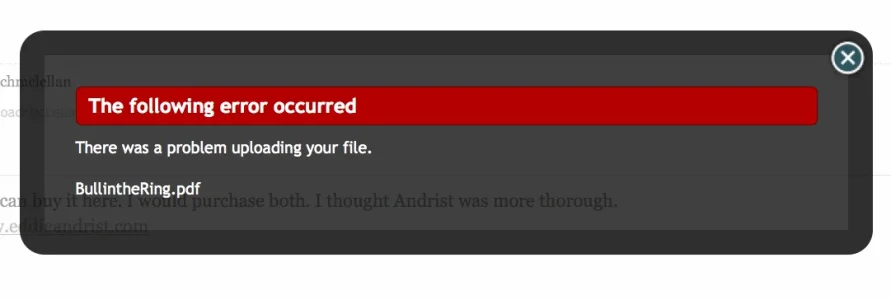
Apparently the latest file upload was May 13, 2013
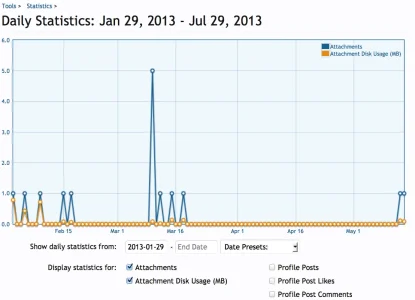
I believe that was before the forums were migrated to a new webhost by the webhost (siteground), so I thought it might be folder/file permissions. I went to the file structure and found the /data and /internal_data folders were set at 755. Researching other threads here, I learned that they should be 777 (and all their children files and folders) so I have made that change but I still keep getting this error.
Are there other things that are supposed to be 777 as well?
As for as the control panel is concerned, everything is right in the attachments area.
And as for the file types as sizes, the files we are trying to upload PDFs (in the allowed list), and are well under the thresholds set, a file health check reports that all 1,064 files are fine...
I'm not sure where to go now. Does something have to be rebooted or restarted for the new file permissions to take effect?
I have logged out of my forums and cleared the cache in case that might help, but nope.
Thanks for your help, guys.
The progress bar acts as if everything is fine, then we get the message:
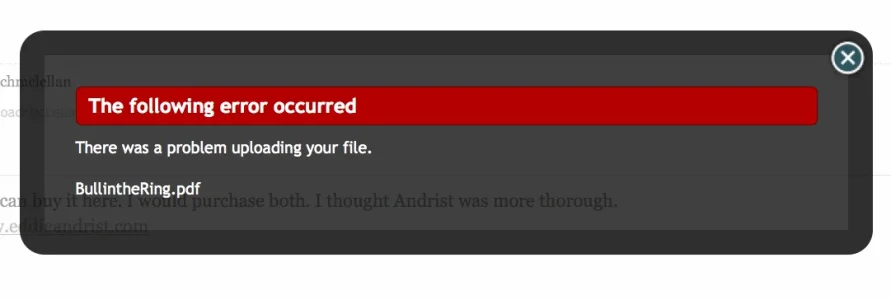
Apparently the latest file upload was May 13, 2013
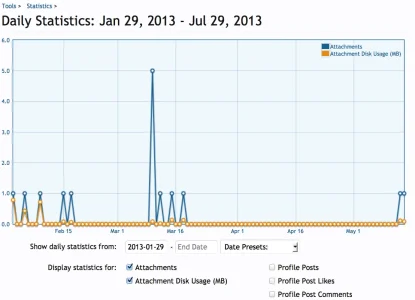
I believe that was before the forums were migrated to a new webhost by the webhost (siteground), so I thought it might be folder/file permissions. I went to the file structure and found the /data and /internal_data folders were set at 755. Researching other threads here, I learned that they should be 777 (and all their children files and folders) so I have made that change but I still keep getting this error.
Are there other things that are supposed to be 777 as well?
As for as the control panel is concerned, everything is right in the attachments area.
And as for the file types as sizes, the files we are trying to upload PDFs (in the allowed list), and are well under the thresholds set, a file health check reports that all 1,064 files are fine...
I'm not sure where to go now. Does something have to be rebooted or restarted for the new file permissions to take effect?
I have logged out of my forums and cleared the cache in case that might help, but nope.
Thanks for your help, guys.