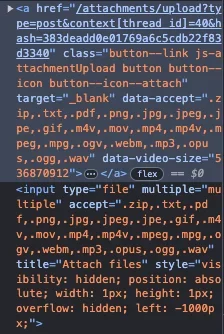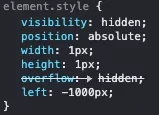CStrategies
Active member
The
button appears on the site as a drab early 2000's gray and white button.
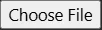
In the template code, it looks like:
The button does not appear in the rendered HTML, so there is no way to select it via CSS. One assumes it is created via JS, but I have run a text-string search for "Choose File" in every js, xml, and php file in the XenForo installation with no luck. Not even a phrase that matches this button.
It is an ugly button. It looks wholly different from everything else on the site. Please tell me how to style/modify/hook/intercept or replace this mysterious ghost button.
Thank you in advance!
Code:
<xf:upload>In the template code, it looks like:
Code:
<xf:macro name="custom_dependent" arg-id="">
<xf:upload name="upload" accept=".gif,.jpeg,.jpg,.jpe,.png" id="{$id}" />
</xf:macro>The button does not appear in the rendered HTML, so there is no way to select it via CSS. One assumes it is created via JS, but I have run a text-string search for "Choose File" in every js, xml, and php file in the XenForo installation with no luck. Not even a phrase that matches this button.
It is an ugly button. It looks wholly different from everything else on the site. Please tell me how to style/modify/hook/intercept or replace this mysterious ghost button.
Thank you in advance!