Abraham54
Well-known member
My forum has light and dark styles.
If I post a fix then in light styles there is no problem, but in dark style there is a problem with the same font color:
- picture one is from a light style:
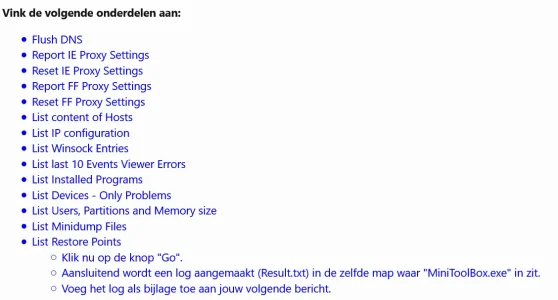
Picture two is the same, but in dark style:
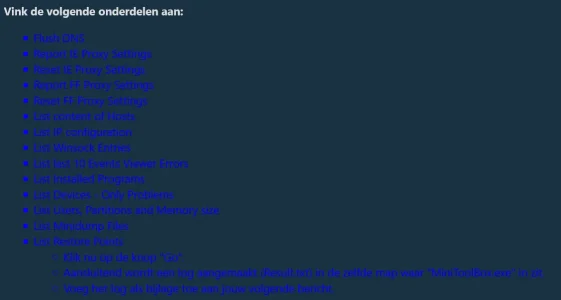
The problem that I have, is that I have no clue were to change color #0000FF = rgb(0,0,255).
If I post a fix then in light styles there is no problem, but in dark style there is a problem with the same font color:
- picture one is from a light style:
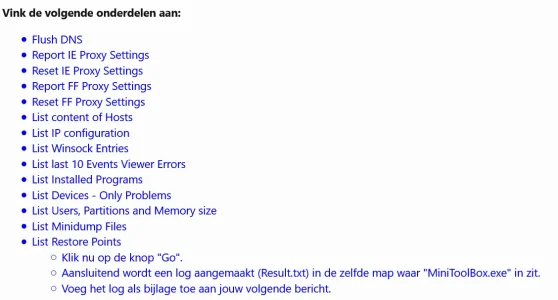
Picture two is the same, but in dark style:
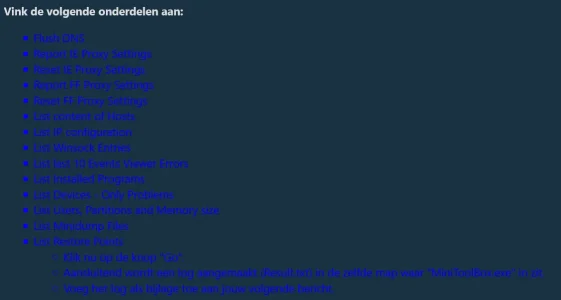
The problem that I have, is that I have no clue were to change color #0000FF = rgb(0,0,255).
Last edited: