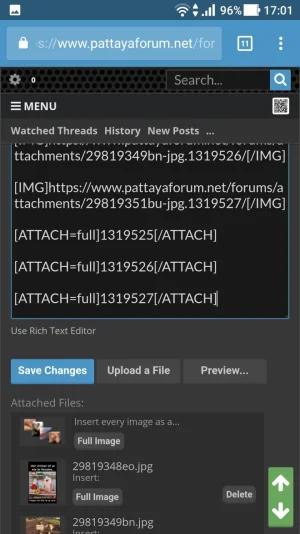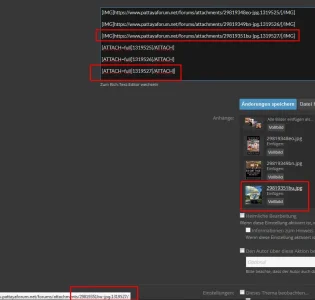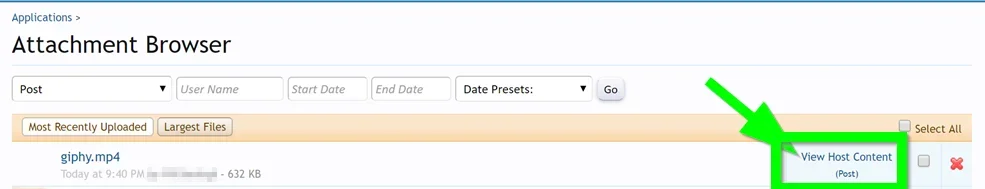teletubbi
Well-known member
I came into a situation that I had to edit a post where attachments are double.
After editing the attachments don't show up as a picture only as a link.
If I look into this post there is the normal bbcode attach=full.
My solution was to copy the link to this attachment and paste it into the post with the img code.
After the pictures there are still the links to this attachments.
After editing the attachments don't show up as a picture only as a link.
If I look into this post there is the normal bbcode attach=full.
My solution was to copy the link to this attachment and paste it into the post with the img code.
After the pictures there are still the links to this attachments.